Create QR codes using the Google Chart API with flexible options for error correction and output format, available on both Windows and MacOSX. Note: QR Code is a trademark of DENSO WAVE INCORPORATED.
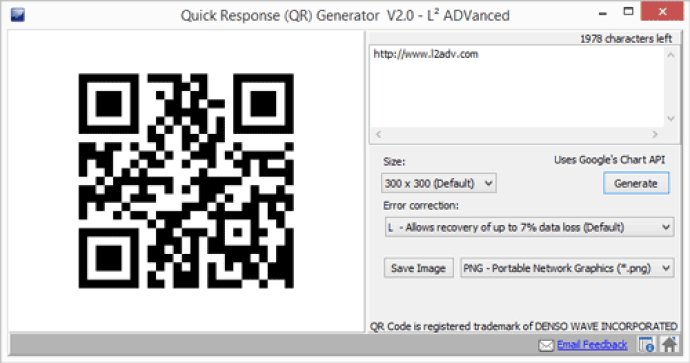
One of the great things about this software is that it offers plenty of settings to customize your QR code. You can choose from a range of output image sizes, including 100x100, 150x150, 200x200, 250x300, 300x300, 350x350, 400x400, and 500x500. Plus, with support for file types like Portable Network Graphics (png), Graphics Interchange Format (gif), Joint Photographic Experts Group (jpg, jpeg), and Bitmap (bmp), you can choose the format that works best for your needs.
When it comes to error correction, this software is ahead of the curve as well. You can choose from different levels of error correction, allowing recovery of up to 7%, 15%, 25%, or even 30% data loss. This feature ensures that even if your code gets damaged or distorted, it will still be readable.
Overall, the Google Chart API is a powerful tool for anyone who needs to generate QR codes quickly and easily. Its range of settings and customization options make it a great choice for businesses and individuals alike.
Version 2.00: Command Line parameters / switches for Windows Version