Recover Data for Outlook Express is an effective tool for recovering and repairing DBX files and Outlook Express emails. With this software, users can quickly restore messages, emails, and address book contacts that have been corrupted. It offers a fast and efficient solution for recovering data from MS Outlook Express.
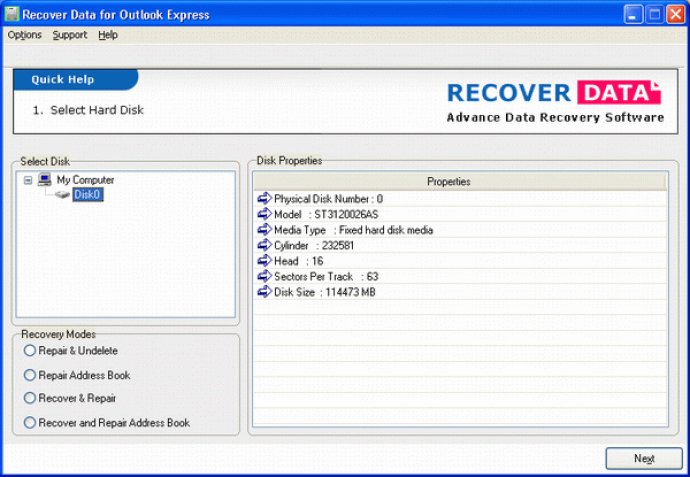
Recover Data for Outlook Express is the best DBX reader software that provides support for reading Outlook Express files and extracting Outlook Express email with attachments. This proficient outlook express file recovery software supports the recovery of deleted DBX emails from corrupt or damaged Outlook Express .dbx files on Windows 95/98/Me/NT/2000/XP/2003.
The software allows users to save the recovered emails in an .eml format and recovered addresses in a .txt file. Recover Data for Outlook Express offers four recovery modes, including Repair and Undelete, Repair Address Book, Recover and Repair, and Recover and Repair Address Book. It quickly extracts deleted DBX files or MBX files even if the files are password-protected.
Recover Data for Outlook Express successfully recovers lost or deleted emails of Outlook Express even if the DBX files have been highly corrupt or lost due to some common reasons like virus or trojan attacks, emails accidentally deleted, email deleted from "Deleted Items" folder, address book corruption, accidental shutdowns, bad sectors, software malfunction, hardware malfunction, and more.
Users can easily download the demo version of our DBX recovery software by visiting a given link. The demo version of the software offers ample opportunities to test the advanced features of the software. If you are fully satisfied with our demo version software, then you have to go for purchasing our advanced email recovery software. With its user-friendly interface and complete recovery solution, Recover Data for Outlook Express is the best choice for recovering deleted or corrupted Outlook Express email files.
Version 1.0: Updated Features