Cigati MSG to EML Converter is a powerful tool that can convert MSG files to EML format. It supports multiple file conversions, enabling users to migrate to various email clients smoothly.
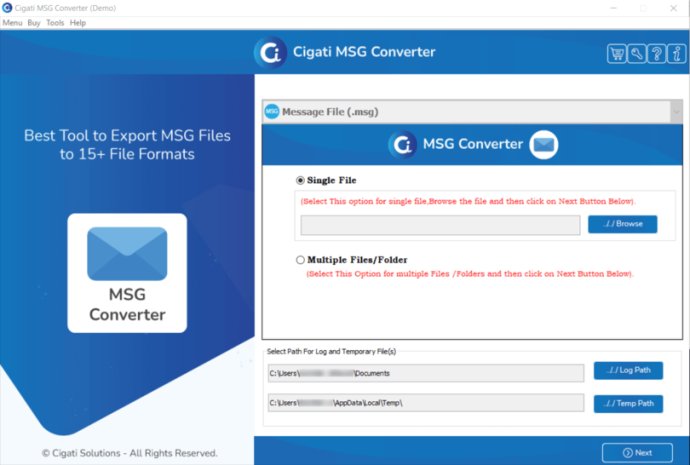
One of the features that is worth mentioning is the preview panel, where you can view the MSG file data before converting it. Additionally, you can add single or multiple files/folders for the conversion process.
To run the Cigati MSG to EML Converter, you need to install it first and run it as an administrator. After that, choose the files that you want to convert and preview the data in the preview panel. Here, you can select the EML format from the Saves/Backup/Migrate As option, along with Mail Filter, Naming convention, and Destination path.
Advanced features are also available, and you can initiate the conversion process by clicking the Convert button. Users can download the report of the entire conversion task as well. It’s possible to migrate MSG files into several email clients such as Gmail, Yahoo Mail, Office 365, Thunderbird, AOL, Hotmail, IMAP, etc., using this MSG to EML Converter.
Data security is ensured by maintaining the original file hierarchy throughout the conversion process. You can purchase licenses based on your requirements, such as Single, Administrator, Technician, and Enterprise. Moreover, a free trial version is available to experience the advanced functionality of the software before purchasing it.
Cigati MSG to EML Converter provides a seamless operation in all versions of Windows OS. Its user-friendly interface, advanced features, and high data security make it a valuable tool to convert MSG to EML files.
Version 21.9: Supports all versions of Windows OS