Recovery Toolbox for Project is a fast and user-friendly software that provides a comprehensive solution to recover data from corrupted Microsoft Project files. With its simple interface, you can easily retrieve your data all in one package.
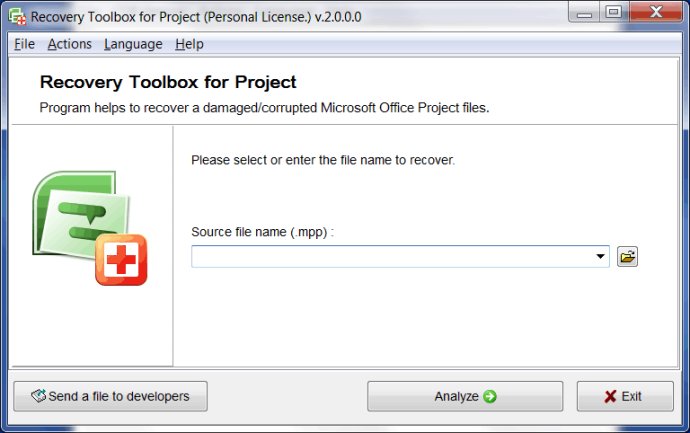
This software is a lifesaver for those dealing with damaged Microsoft Project (*mpp) files. With its proprietary recovery engine, Recovery Toolbox for Project delivers outstanding performance and efficiency with remarkable ease of use. The user-friendly interface is a multi-step wizard that requires minimal involvement, allowing you to complete the recovery process in just a few clicks.
To get started, simply launch the program and select the damaged file. Recovery Toolbox for Project will then analyze the file's structure, which may take several minutes depending on its complexity and your system's speed. Once the analysis is complete, you'll be presented with a table of the file's elements being recovered. Review the contents and click "Start Recovery" to initiate the process.
If Recovery Toolbox for Project can't restore the file for some reason, you can use the "Send Source File" command from the Actions menu to send the file to the developers. They'll attempt to recover it manually and use the experience to improve the recovery algorithm for future users.
In summary, if you've encountered a problem with a damaged MS Project file, Recovery Toolbox for Project is definitely worth investigating. With its impressive performance, ease of use, and useful recovery options, it's a valuable tool for anyone in need of project management software.
Version 4.0.0: Fixed a small bags.