Remo Data Recovery Software is a powerful tool that efficiently recovers vital data from USB drives and hard drives using advanced algorithms. It can recover deleted data quickly, making it a comprehensive recovery solution.
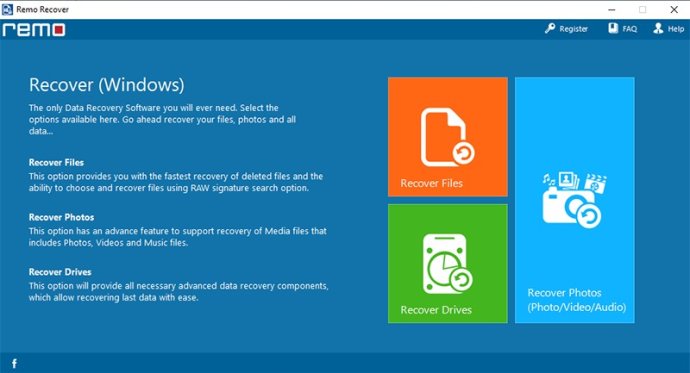
The software supports data retrieval from a wide range of file systems including FAT16, FAT32, EXFAT, NTFS, and NTFS5 file system based partitions. Whether you have lost your data due to a system crash or formatted your hard drive by mistake, this software can help you recover it quickly and efficiently.
To perform data recovery using Remo Data Recovery Software, simply launch the software on your PC and choose 'Recover Drives' from the first screen. Then, select either 'Partition Recovery' or 'Formatted/Reformatted Recovery' option. In the next screen, choose the drive or partition from which you have lost data and click the 'Next' button to initiate the scanning process.
Once the scanning process is complete, the recovered data will be displayed in File Type View and Data View. You can preview the recovered data and if you are satisfied with the results, save them to any customized location on your system.
Remo Data Recovery Software can solve a wide range of data loss scenarios including virus effects, abnormal system shutdowns, accidental deletion, formatting, flawed storage device usage, and more. This software ensures that all your lost data on Windows Operating System is recovered in a swift and efficient manner.
In conclusion, Remo Data Recovery Software is an excellent data recovery tool that is easy to use and comes in handy during unexpected data loss scenarios.
Version 4.0.0.65: New File Signatures Added
Version 4.0.0.64: New File Signatures Added