Remo Partition Recovery software efficiently recovers deleted partitions on any Windows system through simple mouse clicks. It is adaptable to 32 and 64 bit systems for effective recovery.
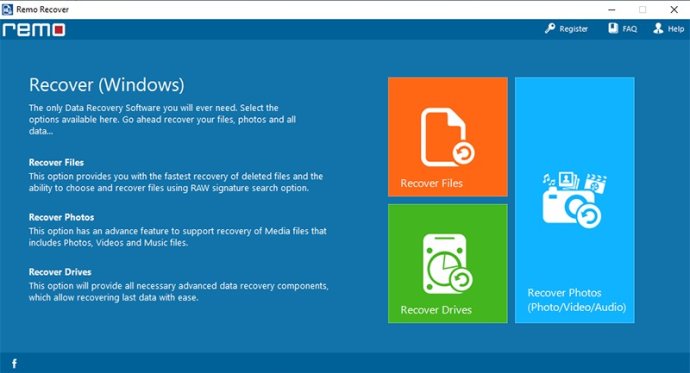
It comes with a user-friendly interface, making it a reliable and compatible tool for recovering data from lost partitions. The software can help you recover your data in various scenarios such as sudden power surge or shutting down of your PC, file system corruption, malicious malware attacks, and unintentional deletion of required data.
One of the uncommon features in the software is its ability to support various file formats such as PDF, JPEG, MP3, AVI, ZIP, and many more. It also consists of an effective scanning algorithm, which checks every part of the hard disk and recovers deleted partitions with ease. Even if the partition consists of bad sectors, the software can help you retrieve your data without losing any precious information.
To recover your lost partitions, simply launch the demo version of the software on your system and select the Recover Drives option from the first screen. Next, choose the Partition Recovery option and select the drive from which you want to retrieve information. Press the arrow key to start scanning and wait for the software to complete the scanning process.
Once the scanning process is complete, the recovered data will be shown in both the File Type View and Data View. Simply activate the licensed version of the software and save the recovered data to your customized location. With Remo Partition Recovery, retrieving lost data has never been easier.
Version 4.0.0.65: New File Signatures Added
Version 4.0.0.64: New File Signatures Added