Renamer by EatMe installer for Windows 7 and 10 includes a shortcut creation option, installation of MSCOMCTL, provides extended help and allows write access to undo files by installing c:\winutil\renamer.
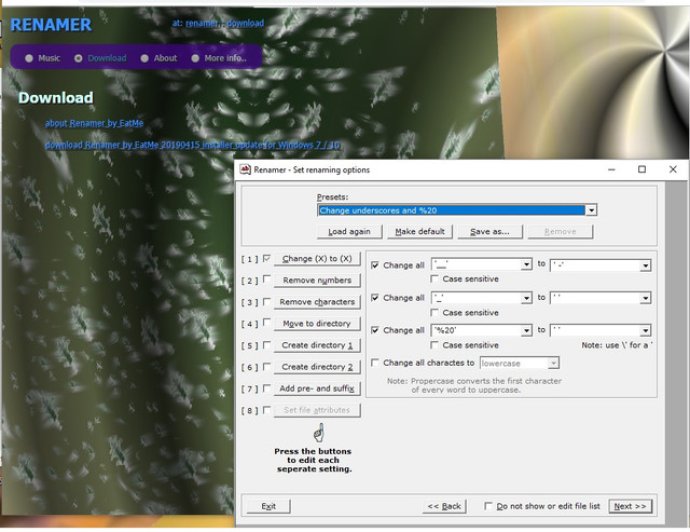
The software installs into c:\winutil\renamer, which grants write access to undo files while also guaranteeing that the software remains organized. Additionally, the installer and program both provide extended help text, ensuring that users can navigate the software with ease.
Renamer by EatMe allows users to massively rename and move files on their hard drive. This software is incredibly versatile - it can add prefixes and suffixes, move files to different directories, and maintain the original directory structure.
It's worth noting that Renamer by EatMe also features drag and drop support for files that need renaming. Users can also edit files within the software to import a list or rename the list. Furthermore, it provides users with the option to save and load undo files and file lists.
In summary, Renamer by EatMe is a must-have software for anyone who needs to rename and move multiple files on their hard drive. Its powerful features, easy-to-use interface, and extended help make it a valuable tool for users of any skill level. Check out its site for more information: www.eatme.pro.
Version 2.4.5.10.w10.u2:
Windows 7 / 10 Installer for Renamer by EatMe
* create shortcut on desktup [yes/no]
* MSCOMCTL installs
* extended help text in installer and program
* installs into c:\winutil\renamer for write acces to undo files
created site for Renamer: http://eatme.cmshost.nl/index.html
2019-04-15