Remote Queue Manager is a print job management tool that provides easy control over remote printers without driver installations. Users can preview documents in the spool visually, making it a professional and convenient software.
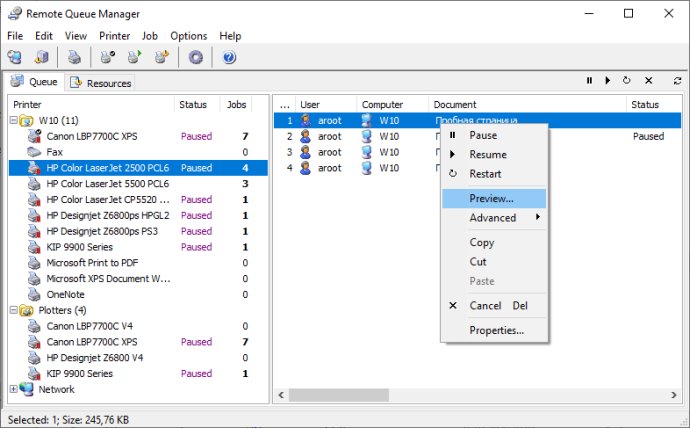
Managing print queues is especially important in office settings where multiple people share a printer across a network. Unfortunately, standard printer queue management methods in Windows are limited. You have to rely on non-descriptive job names and have few actions available, such as 'Cancel.' Plus, to control a remote printer's queue, you have to install its drivers on your local computer.
That's where Remote Queue Manager comes in. This professional tool makes managing print jobs a breeze. You don't need to install any drivers to control a remote printer because the program uses the remote computer's drivers instead. Instead of searching through job names, you can preview the documents in the spool visually. You can easily connect to a remote printer and cancel unwanted jobs or change the priority of others. The program also allows you to view properties for every printer job, such as paper size and orientation, and printing preferences.
If you have multiple printers on your network, Remote Queue Manager can help you control all of them from one central location, no matter where you are in the organization. Say goodbye to the frustration of managing print jobs with Remote Queue Manager.
Version 6.0:
Added IPv6 computer names determination
Added support of XPS page description language
Added preview of the documents for XPS printers (many printers with new Type 4 drivers)
Added preview of the documents for POSTSCRIPT, HPGL/2, PDF and TIFF using external viewers
Added signed uninstaller