This free software removes specified attachments from Outlook MSG files, including subfolders. Users can select types of attachments to remove and skip, and even use a mask to specify parts of attachment names.
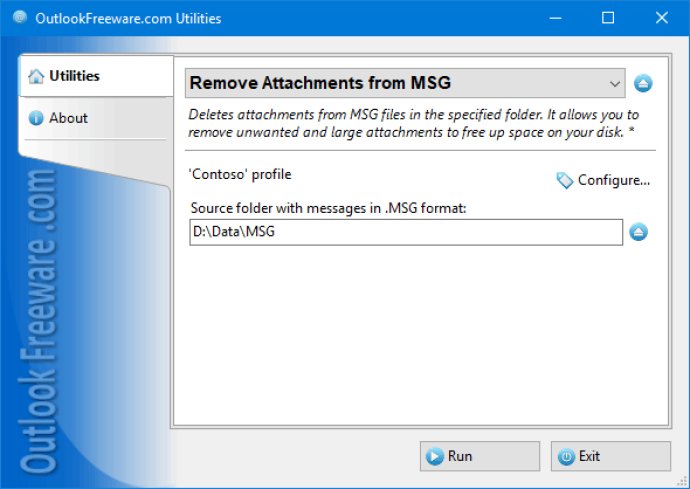
The real power of this software is in the numerous filtering options available. You can choose which types of attachments to remove, which attachments to skip entirely, and even specify parts of their names using masks. All of these advanced filters add up to a highly customizable removal experience that can be tailored to your specific needs.
Other features include the ability to remove embedded Outlook items, hidden attachments, and inline attachments like pictures and documents. You can also select specific date ranges and minimum attachment sizes for even more targeted removal.
One particularly handy feature is the option to add a text file with a list of deleted attachment names. This makes it easy to keep track of which files have been removed and when.
To ensure that your data is kept safe during the removal process, you can specify a folder to move the original MSG files to. This, combined with the program's standalone launcher application, command-line utility, and Outlook add-in, make it a fully-featured solution for handling all of your attachment removal needs.
Overall, we highly recommend this software for anyone who needs an easy, reliable way to remove attachments from Outlook MSG files. Whether you're a busy professional or a home user, this utility has everything you need to streamline your workflow and stay organized.
Version 4.20: New features and enhancements.
Version 4.19: New features and enhancements.
Version 4.18: New features and enhancements.
Version 4.17: New features and enhancements.
Version 4.16: New features and enhancements.
Version 4.15: New features and enhancements.
Version 4.14: New features and enhancements.
Version 4.13: New features and enhancements.
Version 4.12: New features and enhancements.