This software automates editing of large numbers of Windows EXE and DLL files, handling tasks such as updating file version information, strings, bitmaps, manifests, and icons. It's a command-line tool that simplifies the process and makes it repeatable.
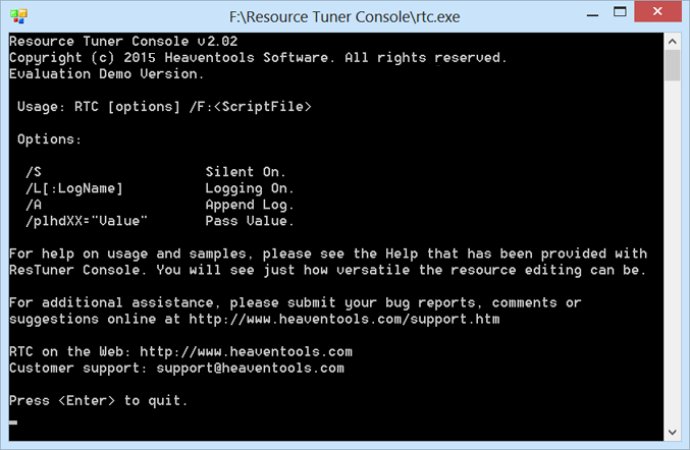
One of the biggest advantages of Resource Tuner Console is that you can make modifications to the file version information on existing Windows EXE or DLL files without the need to recompile the source code. This feature saves a lot of time and effort, especially when you have to make changes to hundreds of files.
Moreover, the program is well-suited for integrating into your build system, making it easier to access and use within your existing workflow. All the functionality of Resource Tuner Console is called from within your script, which eliminates the need for manual editing and tedious tasks.
The software fully supports Unicode and offers a great range of features, such as adding, editing or deleting strings and XML application manifests in multiple languages, swapping icons and bitmaps, and updating version information for several hundred files at once. You can find sample scripts that illustrate the main features in the Resource Tuner Console package.
RTC supports various 32-bit PE ("portable executable") file types, including .EXE, .DLL, .SCR, .CPL, Device Drivers (.SYS), OCX Controls, and Borland Libraries (.dpl and .bpl). Whenever you need to process large numbers of files or require easy accessibility through scripting, Resource Tuner Console is the solution you need.
Version 2.02: Version 2 is all new and completely rewritten, added two more ways of replacing Icon/Cursor entries with the ChangeIcon/Cursor functions, added the UserErrorLevel property to return the user-defined exit codes, the main procedures became functions and now return True if the operation is successful.
Version 2.00: Version 2 is all new and completely rewritten, added two more ways of replacing Icon/Cursor entries with the ChangeIcon/Cursor functions, added the UserErrorLevel property to return the user-defined exit codes, the main procedures became functions and now return True if the operation is successful.
Version 2.0: Version 2 is all new and completely rewritten, added two more ways of replacing Icon/Cursor entries with the ChangeIcon/Cursor functions, added the UserErrorLevel property to return the user-defined exit codes, the main procedures became functions and now return True if the operation is successful.
Version 1.92: Fixed several minor issues, the example scripts library update.
Version 1.91: The program now supports replacing small PNG icons, the example scripts library update.
Version 1.90: The program now supports restoring the original file timestamps on the file after saving; supports editing self extracting EXE files created using WinZip Self-Extractor.
Version 1.81: The program is now Windows 7 Ready; supports adding hi-res Vista icons from Icon files (.ICO) that contain compressed .PNG images.
Version 1.70: Now supports editing any common data types that stored as custom resources: major graphic files (.GIF, .PNG, .JPG), sound (.WAV, .MIDI) and video (.AVI) files, or binary files (.CAB, etc).
Version 1.53: Vista Ready. Multilanguage support. Bugfixes.
Version 1.5: Now offers more options for adding and replacing resources.