Resource Editor for Windows is a customizable application that allows users to edit and translate various resources in .exe applications. Users can personalize dialog boxes, menus, images, versions, and texts by directly editing them in .res, .exe, and .dll files.
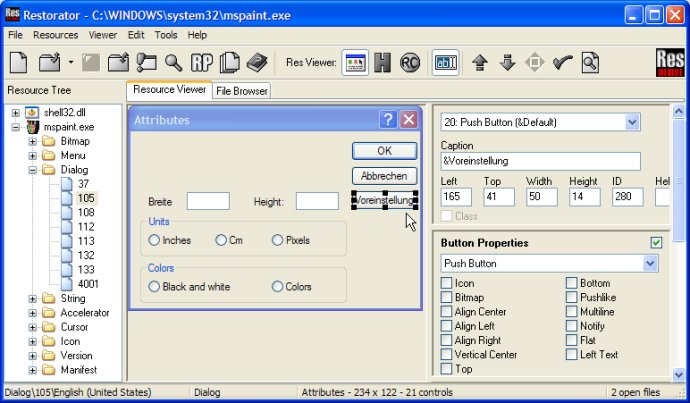
With Restorator, users can modify, add, and remove different resources such as text, images, icons, sounds, videos, dialogs, and menus in almost all applications. This resource editor is typically used for translation, customization, design improvement, and development purposes.
The software boasts an intuitive user interface, complete documentation, and numerous examples that make it easy to use for anyone. Additionally, users can expect prompt support via email.
Some of the features of Restorator include the ability to customize the look and feel of programs, translate existing applications, replace logos and icons for branding purposes, and enhance control over resource files in software development. Users can also hack into the inner workings of applications on their computer and perform much more.
Restorator's powerful find dialog feature enables users to find any resource in files on their disk with ease. The software also allows users to distribute their modifications in a small, self-executing file known as the ResPatcher.
Furthermore, the Grab Resources dialog enables users to extract many resources such as images and sounds simultaneously. Users can create small self-executing patch-programs that redo the modifications to a program and distribute them freely.
Overall, Restorator is an outstanding resource editor software that presents numerous benefits to its users. It's easy to use, efficient, and packed with numerous features that make it the ideal solution for anyone looking to modify resources in various applications.
Version 2007 U2: bug fixes