RFFlow offers an efficient solution for creating flowcharts, organization charts, PERT charts, electronic schematics, and more. Designed for designers, engineers, and project managers, this software enables users to visually present their ideas with ease.
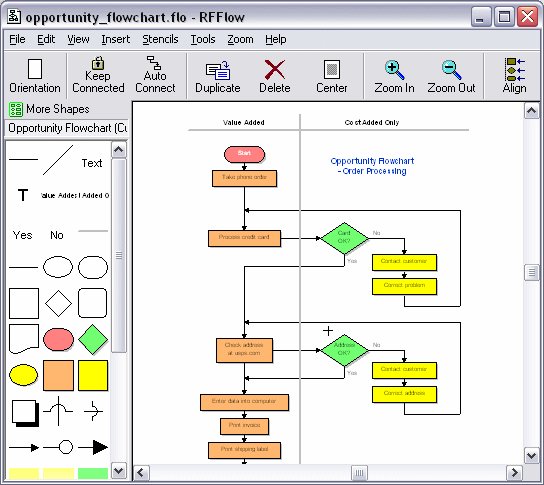
One of the most notable features of RFFlow is its extensive library of over 1600 shapes carefully arranged in stencils for specific tasks. The stencils are displayed in an expandable list that makes it easy to find the stencil or shape you need quickly. Each shape has a tooltip that shows its name or description, making the process even simpler. Some of these stencils include audit objects, brackets, data flow diagrams, database definitions, flowcharting, and timelines.
With RFFlow, you can also create custom stencils using shapes and lines of your choice. The software allows you to import bitmaps, clip art pictures, and create your own custom shapes. Text can be entered and formatted just like in a word processor, which further eases your experience in creating charts and diagrams.
RFFlow is an OLE server, and this allows you to copy and paste your charts into Word or other Windows applications. You can embed or link your chart, and RFFlow even allows you to save your charts in GIF, JPEG, and HTML formats for use on websites. The free and unlimited technical support is also a great feature of the software.
Overall, RFFlow is an extensive and versatile software that provides all the necessary tools for creating professional-looking charts and diagrams. Its user-friendly interface and comprehensive library of stencils make it a perfect fit for both novice and experienced users.
Version 5.06.5.7: We modified the way shapes are highlighted to minimize annoying blinking.
Version 5.06.5.6: We modified the way shapes are highlighted to minimize annoying blinking.
Version 5.06.5.5: We modified the way shapes are highlighted to minimize annoying blinking.
Version 5.06.5.4: We modified the way shapes are highlighted to minimize annoying blinking.