RoboImport is a powerful tool that seamlessly downloads digital images from cameras and memory cards, renames them, and automates transfer tasks to a PC. It allows users to work like professionals and saves time by eliminating tedious manual tasks.
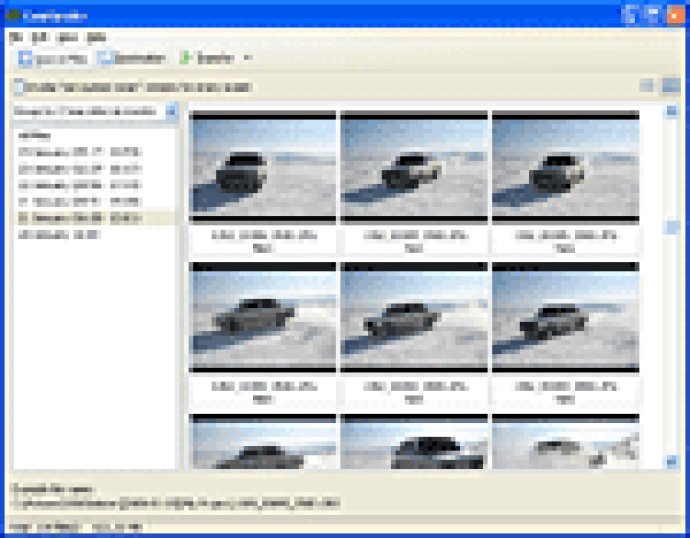
In fact, with RoboImport, you get more features than those that are supplied with Canon and other digital cameras. Whether you're looking for the ideal digital photographer's import workflow or a reliable solution to convert your RAW files to DNG format, RoboImport has got you covered.
So, how does it work? RoboImport automates time-consuming photo-tasks effortlessly, from putting images into meaningful directories, renaming filenames, auto-rotating images losslessly, to auto-filling your copyright and descriptions directly into the images via IPTC/XMP fields.
What's more, RoboImport has got even more in store, including backup to prevent images loss, stamping your photos with GPS coordinates based on GPS receiver logs, conversion of RAW files to DNG, image resolution and file date correction.
In summary, RoboImport allows you to fully automate your digital workflow, making it the perfect software for anyone looking for a reliable and efficient solution to their image management needs.
Version 1.2.0.66:
Improved Integration with PicaJet
Minor Improvements
Minor Bugs Fixed
Version 1.1.0.56:
Minor Improvements
Minor Bugs Fixed
Version 1.1.0.49:
Improved work with custom tokens
Minor bugs fixed
Minor Improvements
Version 1.1 (Build 49):
Improved work with custom tokens
Minor bugs fixed
Minor Improvements
Version 1.0.0.20:
Added Adobe DNG converter support
Minor bug fixed
Minor improvements