Explore PST files without Outlook installation on Windows with free PST file viewer software. View attachments and easily open PST files without the need for Microsoft Outlook configuration.
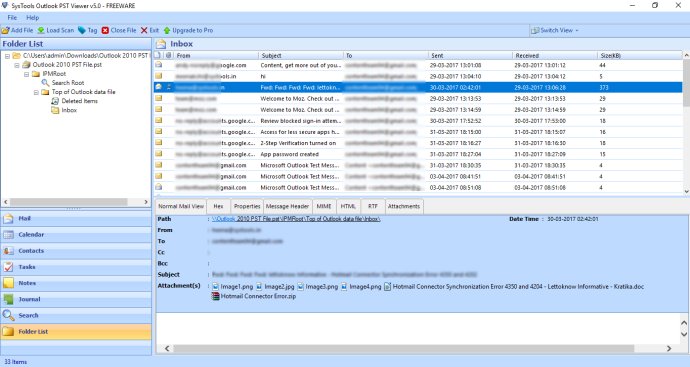
With the PST file viewer software, you can explore PST files on the software interface and choose from multiple preview modes. You can also view PST files of any file size and type, including ANSI and UNICODE, and explore PST files from any version of Outlook, such as 2019, 2016, or 2013.
Here are some of the key features of this software:
1. Preview Outlook PST emails, contacts, calendars, tasks, notes, and journals.
2. Explore PST files along with attachments for free.
3. Dual scanning modes: Quick scan & Advance scan to view PST file.
4. No file size limitation: Scan & explore PST without Outlook of any mailbox size.
5. Bulk support: Explore multiple PST files simultaneously.
6. View and open Outlook.bak file of Scanpst.exe without Microsoft Outlook.
7. Supports PST file of Outlook 2016 & Below Version Outlook PST Viewer Supports Outlook 2016 (32 & 64 bit), 2013 (32 & 64 bit), 2010, 2007, 2003, 2002, 2000 versions.
No MS Outlook installation or configuration is required for PST Viewer, and the software is compatible with all versions of Windows operating system, including 10, 8.1, 8, 7, XP, Vista, and Server.
Overall, this software is an excellent choice for those needing to explore PST files, and it offers a range of useful features that make it a great tool for repairing Outlook PST files or viewing PST files of any type. So if you're looking for a reliable and free PST file viewer, then give this software a try.
Version 5.0: N/A