This software provides a fast way to add watermarks to images with just a few clicks. It is user-friendly and allows for adjusting the image size and choosing the angle of the watermark. The program's performance has also been improved.
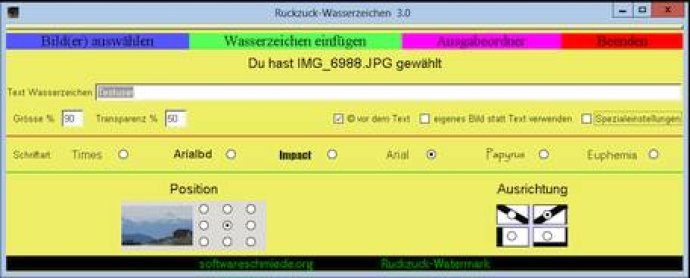
What sets this software apart is that it provides complete freedom in choosing the angle of the watermark. You can also specify the distance of the watermark from the edge of the image (in pixels) or let the program calculate an optimal distance. Selecting the location and orientation of the watermark is simple with this software. Furthermore, you can also set the size and transparency of the watermark from 0% to 100%.
One of the best things about this software is that it chooses the color of the watermark with optimal contrast to the remaining images automatically. Use a transparent image format like gif or png for your watermark. Additionally, you can select the location, orientation, size, and transparency for the inserted image. The images are automatically rotated Exif data.
This watermark software is easy to use and suitable for all ages, from children to seniors. While it isn't free, the developers have put in many hours of work to ensure that it's as user-friendly as possible. Overall, this program is a great option for those in need of quick and efficient watermarking.
Version 4.0.0.1:
The image size can be adjusted as desired.
The performance of the software has been improved.
The angle of the watermark can be freely selected up to 90 °.
You can specify the distance of the watermark from the image border (in pixels)
Or an optimal distance from the program.