SafeDRM software safeguards audio, video and PDF files from piracy by preventing illegal distribution, copying and unauthorized usage. It's designed to protect content intended for both PC and mobile playback.
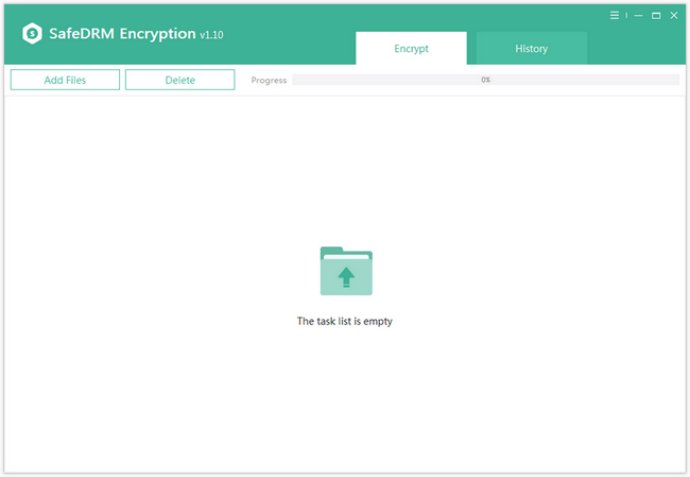
The program uses high-strength encryption algorithms to ensure that the files are secure. Protected files can only be played on personal devices such as computers or mobile phones. Binding objects are used to neutralize the possibility of copying or opening the file on other devices.
SafeDRM supports multiple platforms such as Android, iOS, Mac, and Windows. It also supports popular file formats such as audio, video, and PDF files. The software uses 256-bit AES encryption and an advanced video encoding algorithm to provide more secure and reliable protection.
One of the most unique features of SafeDRM is its ability to prevent screen recording and screenshots. It can automatically identify various known and unknown screen recorder software. If users try to take screenshots, they would only get a black screen picture.
The software provides license control features that require users to enter the correct authorized account and password before playing the video. The vendor can set an expiration date and license course for each user.
SafeDRM also has a device binding feature that ensures that users can only log in with permission from the account owner. If the user attempts to log in from another device, they will be unable to do so.
Finally, SafeDRM also provides watermarking features that allow the vendor to set different text watermark for each user. The watermark text can consist of student's name or other personal information. Static and floating watermarks are both supported.
In conclusion, SafeDRM is a comprehensive software program that provides high-level protection for audio, video, and PDF files. It employs advanced encryption algorithms, prevents screen recording and screenshots, provides license control, device binding, and watermarking features.
Version 1.10: fixed a mini bug for win10