This utility solves disputes over display resolution, gamma, brightness, and contrast among multiple users sharing a computer. It lets each user customize their display settings for a hassle-free experience.
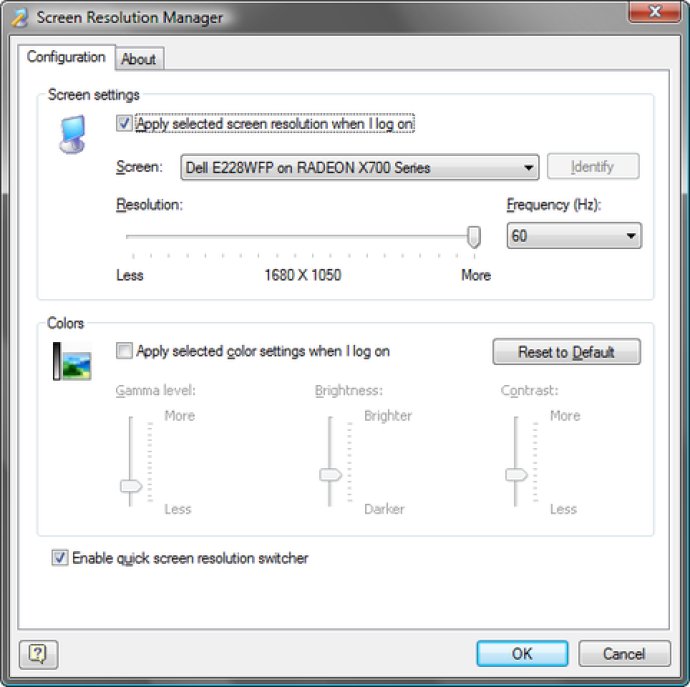
With Screen Resolution Manager, you can work with your favorite settings without disturbing other users. Whether you want a huge resolution with a bright screen or something more subdued, this program has you covered.
When you log on to Windows, Screen Resolution Manager will automatically switch your monitor to your preferred resolution and make any necessary color adjustments. Best of all, when you log off, the program will automatically switch everything back to its original settings.
If you're a system administrator or simply sharing a computer with other users, don't worry - Screen Resolution Manager is easy to configure. Just set the default parameters once using the administrative account, and ordinary users can adjust their own working display resolution and color settings without any hassle.
Overall, Screen Resolution Manager is an excellent utility that can help you avoid conflicts over display settings and work in peace. Don't wait - try it out today and see the difference it can make!
Version 5.0: N/A