ScreenCamera is a versatile software tool that offers virtual camera capability, desktop recording, and webcam splitting. It can function as a webcam on video conference apps and websites, can capture high-definition desktop recordings, and supports webcam connectivity.
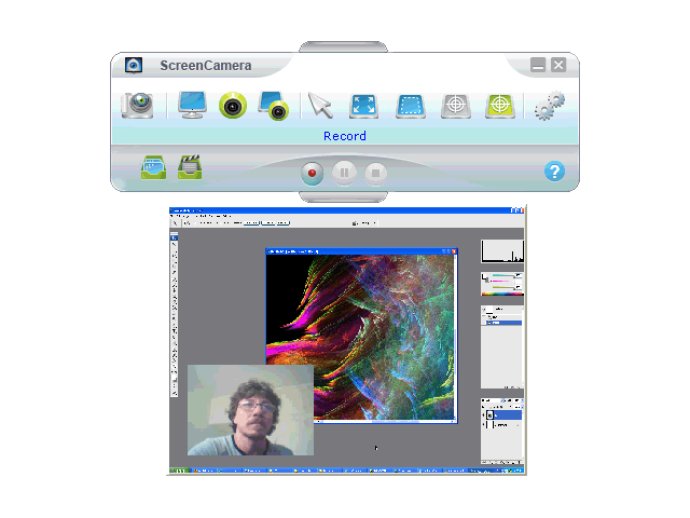
With ScreenCamera, users can enjoy various functions like cost-effective remote technical support, software application demonstration, document review, video and photo sharing, and more. What makes this software standout is its unique ability to stream the webcam and the desktop screen simultaneously, thereby raising the sharing experience a notch higher.
Aside from the screen sharing function, ScreenCamera also addresses the Windows limitations that do not support multiple applications using one webcam. The program can split the webcam for use across multiple applications at the same time by creating a virtual camera that the system recognizes as the main video source for any video-enabled program or website.
The software is designed to run seamlessly together with your desktop and webcam, allowing you to resize, position, and adjust settings with ease without disrupting video output. ScreenCamera also includes special features that permit you to manipulate your desktop without incident while sharing your screen, and it remains invisible to those who are remotely viewing it.
Whether you are a business owner working on cost-effective live technical support, a home user who enjoys sharing photos or watching movies using instant messengers or an executive searching for a budget-friendly means to showcase software applications or review documents online, ScreenCamera has got you covered. It offers the tools you need to utilize your webcam for various applications, providing you the confidence you require for a successful sharing experience.
Version 3.1.2.60: Important bug corrections.