Secure Delete is a Windows Explorer extension that enables secure removal of folders or files. Its integration with the context menu provides an option for secure deleting any element on your computer.
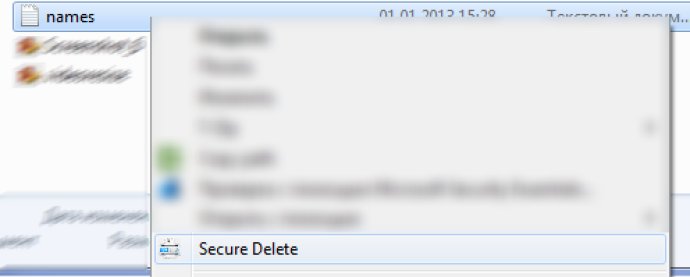
The software is based on Bruce Schneier's algorithm, which is known to be one of the most reliable ways to securely delete files and folders. With just one click, you can remove files and folders from your computer quickly and easily.
In addition to the Bruce Schneier Algorithm, Secure Delete also renames the file 26 times and writes random data to the file 5 times, ensuring that your data is completely erased and irrecoverable. The software is also small in size and has a fast installation process.
One of the best things about Secure Delete is that it has no UI, so it won't clutter up your screen or slow down your computer. Instead, it simply adds one menu item to your context menu for easy access.
Another great thing about this software is that it's completely free of adware and spyware, so you can use it with peace of mind. It also supports a variety of Windows operating systems, including Windows 10, Windows 8, Windows 7, Windows Vista, and Windows XP.
Overall, if you're looking for a simple, reliable, and secure way to delete files and folders on your Windows computer, then Secure Delete is an excellent choice. Give it a try today and see how it can improve your workflow and protect your privacy.
Version 1.2: New release