This free software allows users to easily send Outlook email messages with specified sender information, recipient lists, message text, and file attachments. Further, users can use a pre-prepared Outlook message template saved in OFT or MSG format.
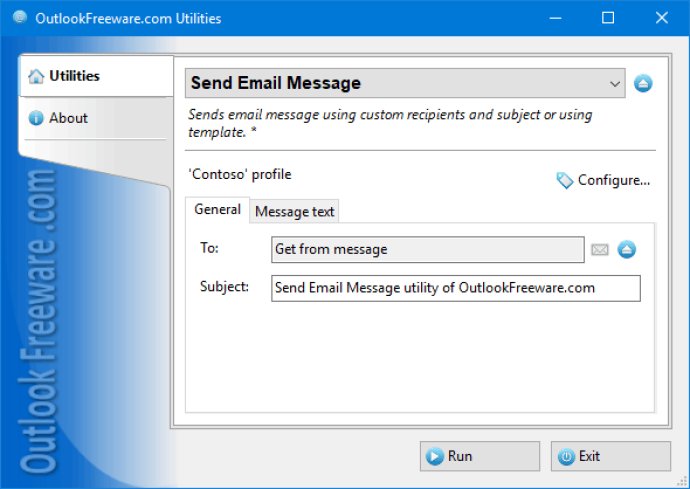
What's more, the utility integrates easily with Outlook rules so you can send an email message in response to incoming messages that match specific conditions. If you need to send a pre-written email, you can use the command line option to help you send it by including the desired Outlook message in your scripts and batch files.
The utility also supports macros, which enhance Outlook templates significantly. Macros are special words that can be used in message subjects and text, and they are replaced with message fields or other information when sending emails. When setting up the utility, you can include message field values with a template, which ensures that the template is updated instead of just storing the values in the template.
An added bonus of using a template is that you can use the same template for multiple email sets without having to create a separate template each time. You can add a separate button on the Outlook ribbon, or use the Utility Manager to make using the template even easier.
One of the utility's unique features is the option to include the message text in HTML source code and attach files automatically from a specified folder based on specific criteria. These options add even greater flexibility and productivity when sending emails with attachments.
In summary, this free utility streamlines the email sending process significantly, making it faster and more efficient. The ability to use templates, macros, and automated attachment folders makes it a must-have tool for anyone sending emails on the regular. I highly recommend giving it a try!
Version 4.11: New features and enhancements.