Batch print and convert Windows documents to PDF with ease using automated software. Supports various file types including PDF, DOC, HTM, XLS, JPG, BMP, and TIF.
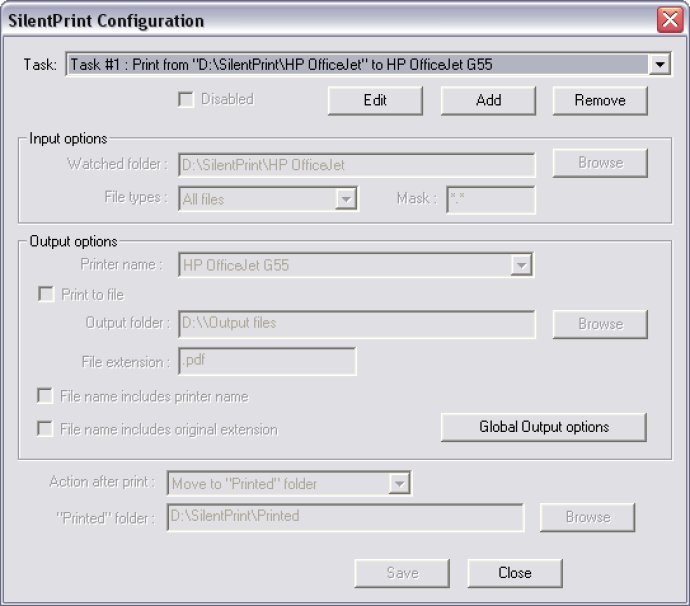
One of its notable features is its ability to automatically batch print any number of documents on any local or networked printer. Users can also batch print documents to file for easy reference. SilentPrint can also automatically batch convert certain documents to PDF (requires Adobe PDFWriter or Adobe PDF printer driver), saving users time and effort.
SilentPrint also has the capability to load balance documents between multiple printers, making it suitable for office use. It also has a Watched (Hot) folder feature that can monitor specific or all documents, and a Mask feature that enables only documents with particular names to be processed. Additionally, SilentPrint processes certain documents itself, so third-party applications are not required.
The software allows users to suspend and resume batch printing and conversion to PDF at any time, making the process more manageable. SilentPrint operates quietly in the background, with only the SilentPrint icon in the Windows Taskbar tray visible.
Setting up and operating SilentPrint is simple and intuitive. Once configured using the software's configuration dialog, it can be left to automatically batch print or batch convert to PDF. Users can create multiple Tasks with specific document sources and print destinations to meet their unique batch processing requirements.
SilentPrint also has advanced features that can be enabled or disabled using simple configuration file parameters. The software also provides command line parameters for automation. It can also be configured to treat numeric document extensions as any supported document. Processed documents can be moved to the Windows Recycle Bin, to a "printed" folder, or permanently deleted. Every document SilentPrint processes is logged for reference.
Overall, SilentPrint is an efficient and reliable solution for organizations or individuals that require batch printing and PDF conversion services.
Version 2.83: General Fixes / Enhancements
Version 2.82: General Fixes / Enhancements
Version 2.76: General Fixes / Enhancements
Version 2.36: General Fixes / Enhancements