SimpleSYN efficiently synchronizes Outlook across multiple computers via network or internet in its business version. It can effectively manage data synchronization at a competitive price.
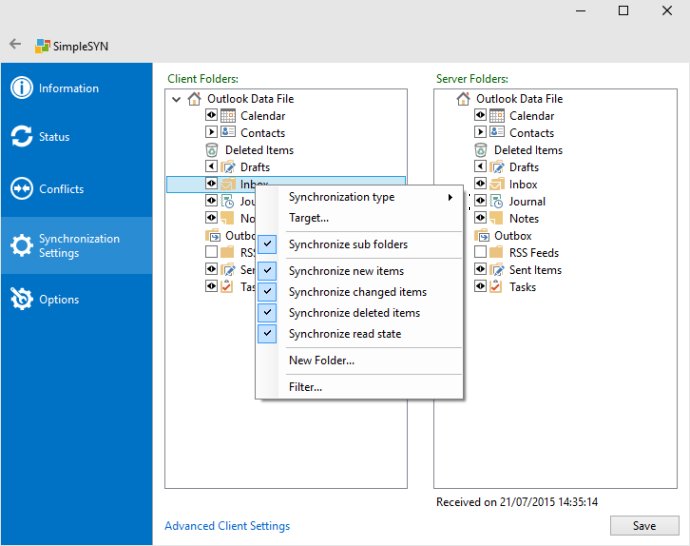
Whether you're working in an office environment or on the go, SimpleSYN has you covered. With automatic and real-time synchronization via network or over the internet (in the business version), you can rest assured that your data will always be in sync, even if you're not at your primary computer.
Installing SimpleSYN is a breeze, and once it's up and running, the program works unobtrusively in the background, initiating data exchange automatically whenever an Outlook element is changed on a computer. Plus, the user interface is clear and intuitive, making it easy for beginners to navigate the program.
One of the best things about SimpleSYN is its flexibility. You can individually configure the direction and type of synchronization for every Outlook folder, allowing you to sync changes in one direction only or just new and altered e-mails if you wish. And if you need to synchronize different Outlook folders on multiple computers, SimpleSYN can handle that too. Just configure the software individually on each computer, and you're good to go.
For work teams and companies that frequently exchange Outlook data, SimpleSYN is the ideal solution. You can use Outlook together as a team, run a common calendar, or provide a central databank for contacts, all with ease. And for sales representatives or individuals who need fast Outlook synchronization between various computers, SimpleSYN is the perfect platform.
Overall, if you're looking for a reliable, feature-rich, and affordable Outlook synchronization solution, SimpleSYN is definitely worth checking out. It's a great choice for anyone who needs to keep their Outlook data in sync across multiple computers, whether for personal or professional use.
Version 4.1.11323: Updated EULA
Version 4.1.10931: Items that exist on both computers are now set to “read†during the initial synchronization, if the read state differs between the items, Fixes two rarely occurring crashes, Minor enhancements and bugfixes
Version 4.1.10104: Fixes a problem when synchronizing sub folders
Version 4.1.10021: Performance enhancement, better handling for watching Outlook folders, Bug fixes and optimizations
Version 4.1.9822: Bug fixes and enhancements
Version 2.0.3512: Windows7 is now supported, Better Unicode handling, Enhanced Windows Firewall detection
Version 4.0.9202: Fixes a problem that caused SimpleSYN to detect too many changes, Enhances the initial synchronization, Fixes a bug in the duplicate finder that caused the detection of wrong duplicates, Fixes a bug when synchronizing deletions with Exchange
Version 4.0.8702: Fixes a problem when synchronizing a distribution list
Version 4.0.8219: Fixes a wrong configuration setting when using custom connection configurations,fixes a rare crash when using the internet synchronization
Version 4.0.8124: Fixes a problem of build 8121 that causes the client to stay offline after the connection has failed, fixes a problem that prevented the client from connecting after the server was set to “paused” for a short time