SmartSleep is a free utility that allows you to schedule computer shutdown at a specific time. It also comes with an atomic clock synchronization feature and supports various actions, including hibernation, log off, reboot, and more. Furthermore, users can execute files, display messages, and activate the black screen.
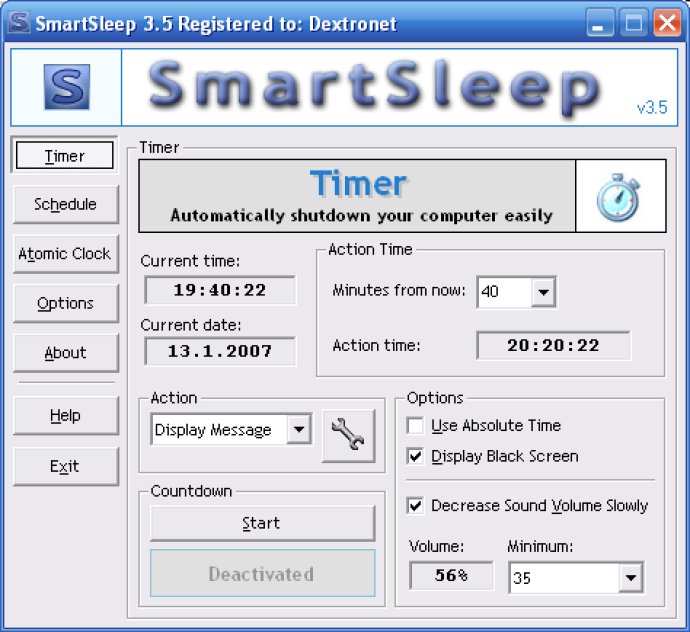
Apart from its primary function of shutting down your computer, SmartSleep is packed with other features that make it a must-have utility. The software supports shutdown, log off, reboot, black screen, suspend, hibernate, file execution, and display message operations. The shutdown utility, in particular, is equipped with some excellent features that include the ability to display the black screen during countdown, which helps to save the life of your monitor.
Another fantastic feature that SmartSleep boasts is the ability to slowly reduce the speaker volume. If you enjoy listening to music or watching films before falling asleep, you will love this option. The software also allows you to force all applications to quit during shutdown, even when they are not responding, making it a very reliable tool.
SmartSleep offers the flexibility to select the program that will be executed before shutdown. Unlike many other applications, the software allows you to set up the date and seconds, ensuring that your PC is turned off exactly when you want it to. In addition, the software's atomic clock synchronization feature ensures that your shutdown time is always very accurate.
The software's interface is user-friendly and straightforward, supporting minimizing to the system tray. SmartSleep can also be launched automatically at system startup, and it remembers all the settings you configure, making it very convenient for users. You can set up time by absolute time (16:30:26) or relative time (12 minutes from now).
SmartSleep's shutdown scheduling feature is compelling and offers various options. You can perform tasks once, every day, or on specific days like Mondays and Thursdays, only weekends, or all days except Friday. The scheduling feature can be easily turned on/off in options, while individual tasks can be managed with checkboxes. For example, you can set a lunch reminder for 12:00 every day except the weekend or start a program to clear your system at Sunday 21:00 and turn off your PC at 22:00 every weekend.
To prevent accidental shutdown, the software provides a shutdown confirmation window with timeout. It also comes with a comprehensive help file to guide users through any difficulty they might encounter. In conclusion, SmartSleep is a highly efficient utility that offers various features, making it a top choice for users.
Version 3.62: N/A
Version 3.61: N/A
Version 3.60: N/A
Version 3.571: N/A