SSDReporter is a software that monitors the status of Solid State Disks to ensure their health. As SSDs have a fixed lifespan, keeping tabs on their status is necessary to determine the number of write operations and extend their life.
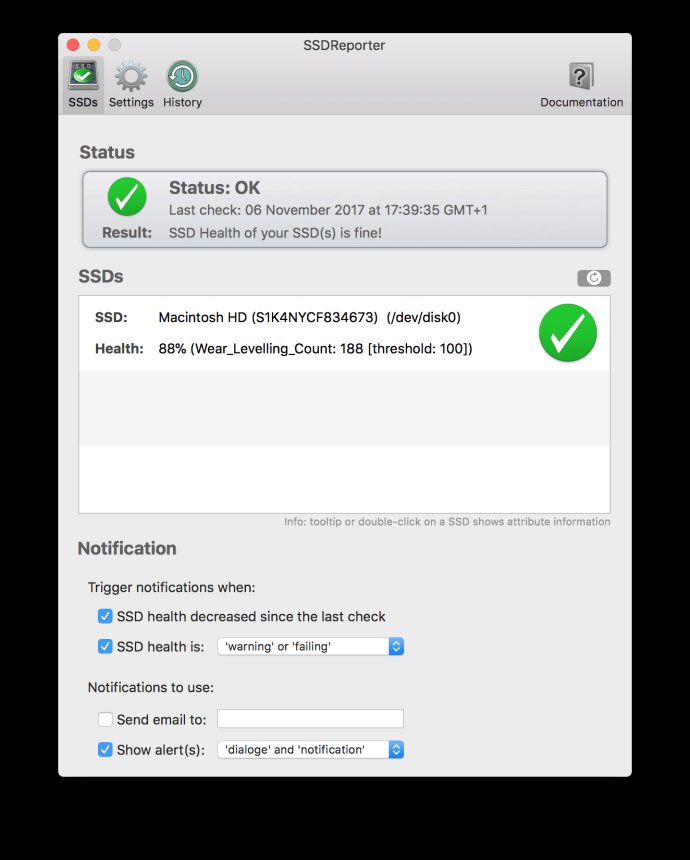
What's more, the current status of your SSDs is easy to recognize, thanks to SSDReporter's icon changing from green to yellow (warning threshold) and then red (error threshold) as the SSD health decreases.
SSDReporter supports all internal SSDs that are S.M.A.R.T compatible in online mode and export helpful health and lifetime attributes. It is also worth noting that only internal SSDs are supported, and disks connected via USB and FireWire do not work at all with SSDReporter. eSATA and Thunderbolt connected SSDs may work if the enclosure is S.M.A.R.T compatible.
It is important to mention that several SSD models may not work with SSDReporter, including the SSDs built into the Early 2015 and Early 2016 MacBook 12", the SSDs built into the Late 2016 MacBook Pro (TouchBar), the SEAGATE 600 SSD Series, some 2013 and 2014 MacBookAir models containing incompatible TOSHIBA SSDs, some Micron and Crucial SSDs, and some OWC SSDs, including the AURA, MERCURY, and ELECTRA, which are incompatible.
To learn more, you can check the Read Me and F.A.Q, and you can always try the free Demo version before purchasing SSDReporter. Don’t miss out on the opportunity to keep your SSD health status in check!
Version 1.0.17:
• Fixed problem where icon previews would not be displayed
• Enabled 'sudden termination' for increased performance