StartupDiff is a software that displays a list of programs that start when a computer is turned on. It alerts the user when new items are added or deleted from the list since the last use of the program.
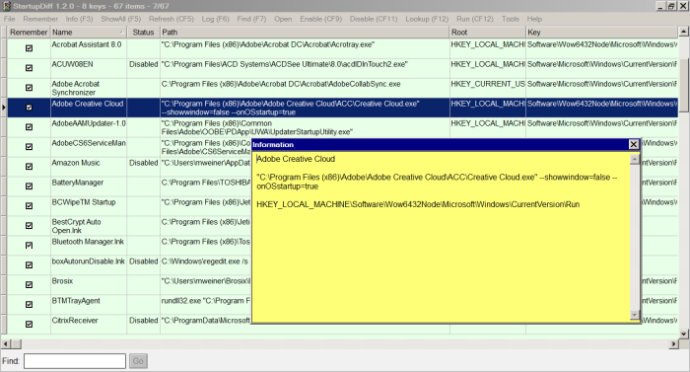
One of the most alluring features of StartupDiff is the alerts it provides whenever an item is added or deleted from the list since the last time the program was run. It ensures that the user is always up-to-date regarding the status of startup programs and can take necessary action to mitigate any potential security risks.
Other great features of StartupDiff include the ability to add new startup items, export a list of startup items to a text file, print a list of startup items, display file properties for startup items, and filter the list according to the user's search criteria. This level of flexibility makes StartupDiff a fantastic tool for users who are looking for complete control over their system's startup processes.
Moreover, it provides users with an opportunity to disable startup items that are no longer relevant, search the Internet for information about startup items or run startup items. So, users can be always informed and confident about their system's security and performance.
In short, StartupDiff is a reliable and user-friendly software tool that empowers users to manage their system's startup programs with ease, flexibility, and accuracy.
Version 1.3.8: Added: the installer includes an option for portable mode, which will bypass creating a Start Menu group and an uninstaller.
Version 1.3.7: Fixed: newly added items were sometimes reported incorrectly.
Version 1.3.5: Updated: sqlite3odbc.dll, which reflects SQLite 2.8.17/3.15.2.