Synchredible is a versatile software that enables you to synchronize, copy, and save individual files or entire drives with ease. With the help of its wizard, you can schedule jobs or complete them via USB connection.
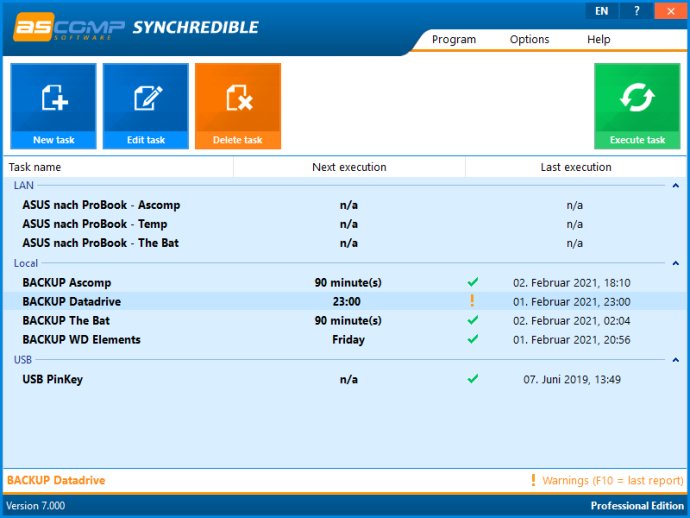
One of the standout features of Synchredible is its software wizard, which helps you to set up pre-scheduled jobs or jobs to be done through a USB connection. With this wizard, you will be able to keep your files in sync automatically, without any hassle.
Synchredible is built on advanced technology that makes copying files easy and matching your files a simple task. It automatically detects changes and synchronizes the most recently edited files safely and reliably. This makes it a great choice for anyone who needs to keep their files in sync on a regular basis.
Another advantage of Synchredible is its advanced system for identifying similar files. This saves you time by allowing you to skip unedited files if desired. With this feature, even large folders can be synchronized in seconds.
Synchredible is not limited to synchronizing files locally on your computer. It can also be used to synchronize folders via an external network or when using a USB device. Whether you are matching data or simply backing up your files, Synchredible reliably transfers your files to any preferred location.
Overall, Synchredible is a powerful and reliable software that is a great choice for anyone who needs to keep their files in sync. With its many features and simple interface, it is easy to use and a great asset for any PC user.
Version 5.300:
+ Support long filenames
+ Load last report
+ Exclude failed files
+ New action: terminate process
+ Optional: Force process end
+ Check window position
Version 5.203:
+ Deactivate task group
+ Rename task group
+ Ignore summer/winter time change
+ Show transferred data volume
+ Cancel actions
Version 5.202:
+ Deactivate task group
+ Rename task group
+ Ignore summer/winter time change
+ Show transferred data volume
+ Cancel actions
Version 5.200:
+ Deactivate task group
+ Rename task group
+ Ignore summer/winter time change
+ Show transferred data volume
+ Cancel actions
Version 5.100: Synchronization priority; Report on aborts; Mail reports in UTF8; Conditional execution without warning; Speed optimized; Progress bar optimized
Version 5.001: New GUI; Quick navigation in task wizard; Execute task later; Catch up task later; Prevent power saving mode; Edit task by double click; Speed optimized; Windows 10 support
Version 4.300:
+ Verbesserte Performance im Netzwerk
+ Optional: ADS kopieren (NTFS)
+ Ordnerattributabgleich deaktivierbar
+ Filter in Vorschau generierbar
+ Konfiguration wiederherstellen
+ Auftragswahl bei 'Auftrag durchführen'
+ Designoptimierungen
Version 4.210:
+ 4GT-Technologie
+ Verbesserte Performance
+ Mail-Versand per SSL
+ Automatische Sprachwahl
+ Löschvorgang optimiert
+ LAN-Disconnect verhindern
Version 3.0: Set application priority; Execution without admin rights; New action: Connect network drive; New action: Disconnect network drive; Optimized synchronisation process; Parameter /cancel; Several other improvements
Version 2.4: Synchronization at USB detection; Synchronize folder attributes; Synchronize folder date/time stamps; Resizeable report window; File selection dialog for actions; News ticker