Synchromagic is a file and directory synchronization software that can sync one-way or bi-directionally. It works over a local area network and FTP sites. It also has a scheduler, invisible operation, and supports dial-up connections.
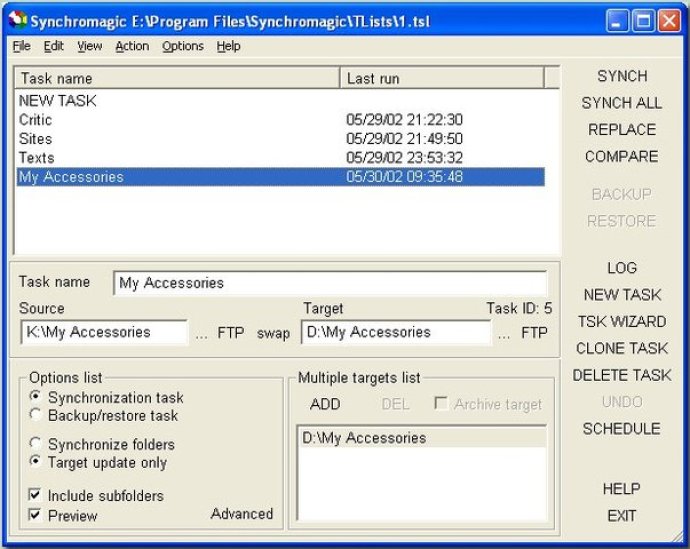
The software offers superior synchronization of files and directories in either one-way or bi-directionally. It can also be used for tasks performed over a local area network, FTP, and Internet Kiosks. Furthermore, it offers various features like silent mode, shutdown after synching, and email report to the user.
One of the most valuable features of Synchromagic is its silent mode; it allows administrators to synchronize files without any interference or disruptions from other users. Additionally, if the user chooses, the software can transfer data only if files exist on the target system. The software also accommodates tasks performed on a local area network or between FTPs.
Synchromagic can be used for creating mirror sites to help with disaster recovery backup for files, directories, or even entire drives. It also offers the function of specific task saving, so you can perform such jobs with just one click. The handy ScanFolder utility is also included, which allows users to compare directories, check disk space allocations, and project data storage locations at a glance.
The software provides users with the ability to choose files to exclude and specific folders for backup. It has seamless integration with Windows Scheduler, offering various schedule options. There is also an RAS dialup utility included for remote area dial-up, synching, sending email reports to the administration, and shutdown.
Additional features include the new kiosk mode, which deletes files on the source after synching, as well as language interface plugins, which allow users to choose from various languages. Furthermore, users can choose to delete new files/directories modified after the last sync or use settings as a pattern for new tasks.
Overall, Synchromagic is an outstanding software that is highly recommended, offering users numerous features that ease the process of synchronization, backups, and disaster recovery.
Version 4.3.2.2: Minor maintenance update
Version 4.3.0.7: Major upgrade, new snapshot functions
Version 4.3.0.2: Major upgrade, new snapshot functions
Version 4.2.0.7: Major upgrade, new snapshot functions