SysInfo Office 365 backup tool securely downloads and saves Office 365 Mailbox data in various file formats such as PST, DOC, MBOX, and more. With advanced technology, it ensures data security and integrity.
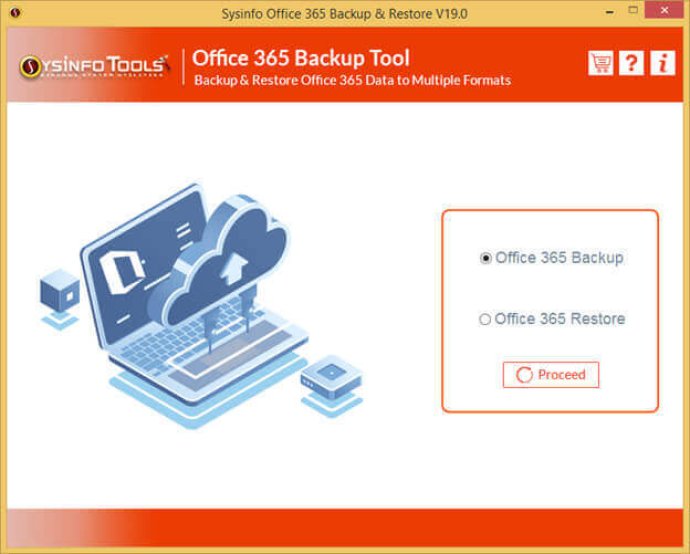
In addition to backup services, this tool can also help you migrate your Office 365 emails and folders to Hotmail, Gmail, Yahoo Mail, and IMAP email clients. Plus, you can backup your emails, contacts, schedule meetings, and calendars of the Office 365 email client.
The Office 365 Backup Tool also offers many additional features. The Naming Convention feature allows you to rename files according to your desires. Also, the tool has the option to exclude empty folders from the resultant files, saving you time. With the Date Range feature, you can filter dates you don't need during the backup process.
Furthermore, the software generates just one PST, EML, MBOX, or EMLX File when downloading Office 365 emails onto your system, and offers the option to define the path of the saving location. It can also create CSV files with all the details of the backup process.
If you want to backup your Office 365 mailbox to PST, you don't even need the MS Outlook application installed on your system. The user-friendly interface and simple operation make it easy to use and understand. And, of course, the tool is supported by all the older and new versions of Windows OS.
You can even test the tool for yourself by backing up 50 emails of Office 365 for free in the demo version. Save yourself the stress and worry of potentially losing important emails and contacts by getting SysInfo Office 365 backup tool today!
Version 22.5: Remove Bugs, Easy GUI, More Accurate, Updated Version
Version 21.9: Remove Bugs, Easy GUI, More Accurate, Updated Version