Sysinfo Windows data recovery software quickly and easily retrieves lost data on your hard disk as a result of accidental deletion or corruption. A free demo version is available to restore your hard disk's complete data.
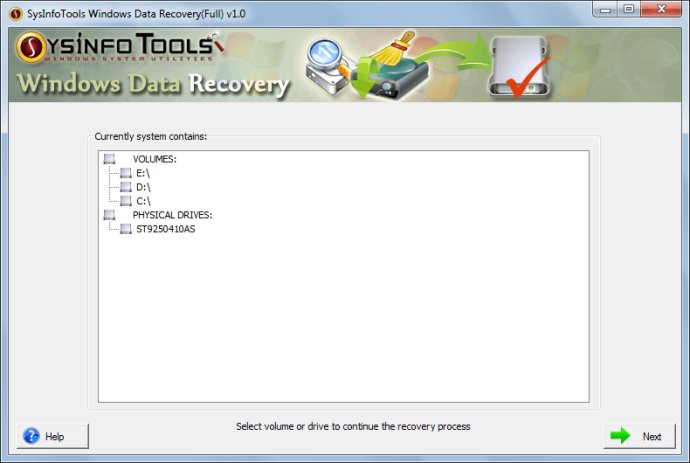
The software provides a free demo version for its users, which allows them to explore its many useful features before committing to the paid version. Key features of the software include restoring the maximum possible data from damaged or corrupt hard drives, providing support for hard disk data recovery after accidental formatting, and compatibility with volumes and drives containing both FAT and NTFS file systems.
The Windows Data Recovery Tool is also highly compatible with all major versions of Windows-based operating systems, including Win. The software is easy to use, with users being able to add new custom volume to the list during physical drive recovery. The software also provides two recovery modes for FAT data recovery namely Standard and Advanced, and three recovery modes for NTFS data recovery: Standard, Advanced, and Deep.
In addition to its many exceptional features, the Windows Data Recovery Tool also allows users to preview recovered data, i.e., files and folders, in a tree-structure format. Users are also allowed to save specific files at any location on their system, and auto-search for multiple files at a time in the system directory. RAW recovery is also enabled for recovering maximum possible data from corrupt drive, and new file signatures can be added with RAW recovery mode.
Overall, the SysinfoTools Windows Data Recovery Tool is an exceptional software program for anyone in need of data recovery. Its highly compatible with all major versions of Windows-based operating systems, making it an excellent choice for all PC users. Its advanced recovery modes get the job done effectively, and the software’s user-friendly interface ensures that even novices can use it with ease.
Version 1: This is a new release of SysInfoTools Sotware, therefore no changes have been made so far.