The SysTools PPTX recovery tool enables the retrieval of multiple files in a single process. Featuring three recovery methods, the program efficiently restores and repairs PowerPoint files, ensuring dependability and cross-platform functionality.
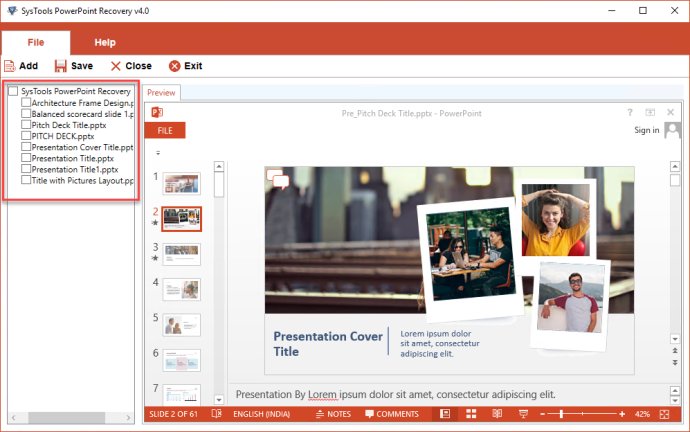
The software is capable of recovering both types of files: Strict Open XML Presentation(.pptx) and PowerPoint Presentation(.pptx). To optimize the speed of recovery, this product offers three ways to browse PPTX files: ADD FILES, ADD FOLDERS, and SEARCH FILES. The search drive option automatically detects all PPTX files, while the subfolder option allows for browsing subfolder files for comprehensive recovery.
With SysTools PowerPoint recovery, you can preview the PowerPoint file complete with recovery of images, formatting, OLE objects, font color & background, header & footer, slide number, multimedia files, pictures & screenshots, layout & themes, slide animation & transition, tables, graphs & charts, shapes smart art, and more. The software also features a range of inbuilt tools for previewing PowerPoint files: Reading View, SlideShow with Previous/ Next Slide, Zoom In, Zoom Out, Fit Slide to Current Window, Notes, Comments, Normal Mode, Slide Sorter View, and Display Animation.
SysTools PowerPoint recovery offers a range of options for saving multiple PPTX files at once or manually selecting files. Any issues related to PowerPoint files or major errors when opening PPTX files can be easily resolved with this tool. It is compatible with Windows 2000, 2003, 2008, XP, Vista, or Windows 7/8/8.1,10 2008/2012 (32-bit & 64-bit), and supports Microsoft PowerPoint Presentation 2007, 2010, 2013, 2016 and 2019.
One of the best things about SysTools PowerPoint recovery is that it does not require MS PowerPoint Presentation installed in your system for recovering PPTX files. However, you will need MS PowerPoint Presentation to preview the files.
Version 4.0: N/A