This software offers an edit control with a dropdown calculator that can be fully customized with a CalculatorLook property. It also allows for the addition of 4 custom calculator buttons and offers calculation on inplace editing for ease of use.
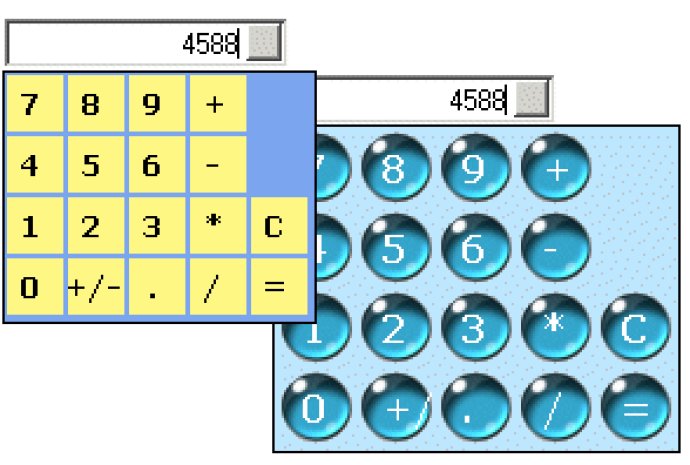
One of the best things about this product is that the calculator dropdown look is fully customizable. You can easily adjust it to suit your preferences by using the CalculatorLook property. This means that you can make it look exactly the way you want it to, which is a great feature for anyone who needs a highly customized interface.
Another great aspect of this product is that it allows you to add four custom calculator buttons. This means that you can add shortcuts for the calculations that you perform most frequently, making the whole process even faster and more efficient.
Finally, perhaps the best feature of this product is that you can perform calculations on inplace editing. This means that you can simply type in the calculation you want to perform (e.g. "100+15=") and the answer ("115") will automatically appear. This is a fantastic feature that makes this product truly stand out.
Overall, we highly recommend this product. It is available as part of the TMS Component Pack, and if you're looking for a powerful edit control that includes an attached calculator, this is definitely the product for you.
Version 1.1.2.3: Fixed : Issue with Ctrl-X, Ctrl-C, Ctrl-V handling