A portable and efficient text editor featuring numerous hotkeys, clipboards, and 435 innovative features for advanced text editing. This lightweight software requires no installation and loads instantly, ensuring quick and easy editing.
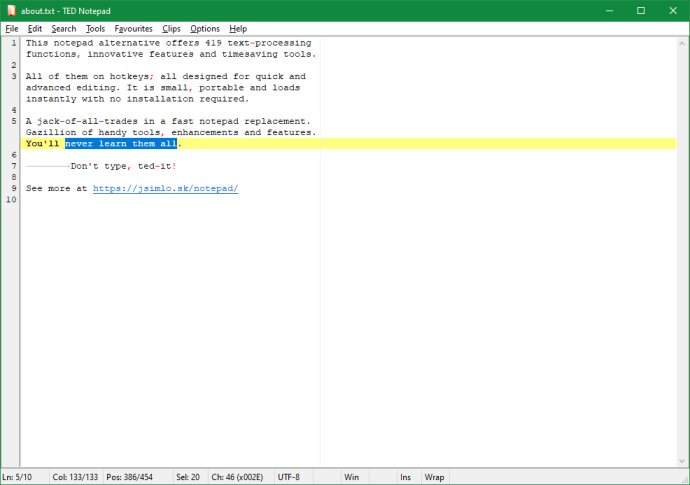
One of the standout features of TED Notepad is its lightweight, portable design. This text editor is incredibly compact and can fit on any USB flash disk, making it a great option for professionals on the go. Better yet, there's no installation required—all you need to do is load up the software and get to work.
Other noteworthy features of TED Notepad include multi-level undo, regular expressions, copy/pasting by mouse, visible white-spaces, line lengths, enhanced clipboarding, and much more. Users can even take advantage of the software's filters architecture to install user plugins and console applications, ensuring that they have access to all the tools they need.
Overall, TED Notepad is an excellent choice for anyone looking for a versatile, feature-rich notepad replacement. Whether you're a student, writer, or business professional, this software has everything you need to streamline your workflow and get more done in less time. So why not give it a try today and see what all the fuss is about?
Version 6.3.1:
Detect and highlight URLs.
Optimized for files up to 700MB long.
Many new command line parameters.
New replace patterns.
Cut/Copy Append.
Visible spaces.
Export/Import settings.
Many new settings and options.
Open Containing Folder.
Open Command Line.