This software is a non-index desktop search tool that can search for document content on Windows and Mac OS. It supports various formats including PDF, Word, Excel, Powerpoint, Keynote, and Pages.
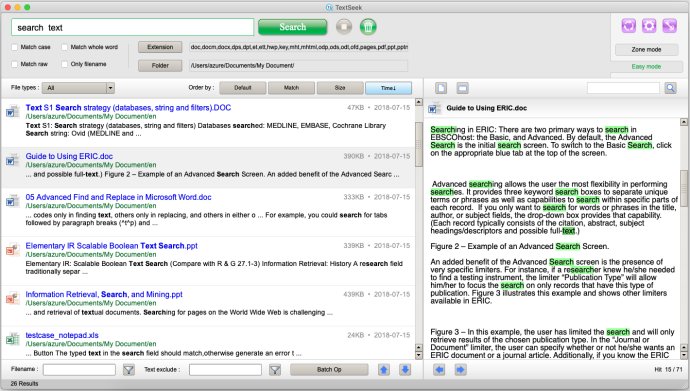
The unique features of TextSeek are what make it stand out from other search tools available. Its minimalistic design is intuitive and convenient, allowing users to preview file content with highlighted keywords and browse search results with ctrl+arrow shortcut keys. Double search modes enable users to search without index (Easy mode) or index specific directories to speed up searching (Zone mode).
TextSeek is cross-platform and multilingual, supporting both Windows and Mac OS systems. It performs full-text search capabilities with no omission, and it can search through all languages using UNICODE. The user interface supports Chinese, English, Japanese, Korean, French, German, Arabic, and other languages.
The software offers multiple search options that enable users to filter results by document type, file name, or file content. Results can also be sorted by file size, modification time, or relevance. TextSeek uses full-text search technology, so it supports case matching, whole word matching, and original query matching. Users can also copy, cut, and delete search result files in batch and export all search result information into a csv file.
Overall, TextSeek is an exceptional full-text desktop search tool that offers a comprehensive solution for professionals. With its easy-to-use interface, unique features, and powerful search capabilities, it sets the standard for desktop search tools. To learn more about TextSeek, visit their official website.
Version 2.17.2810: N/A