ThumbHTML quickly creates web-ready image thumbnails from a selected folder. With just a few clicks, users can generate thumbnails for display on their website or other digital platforms.
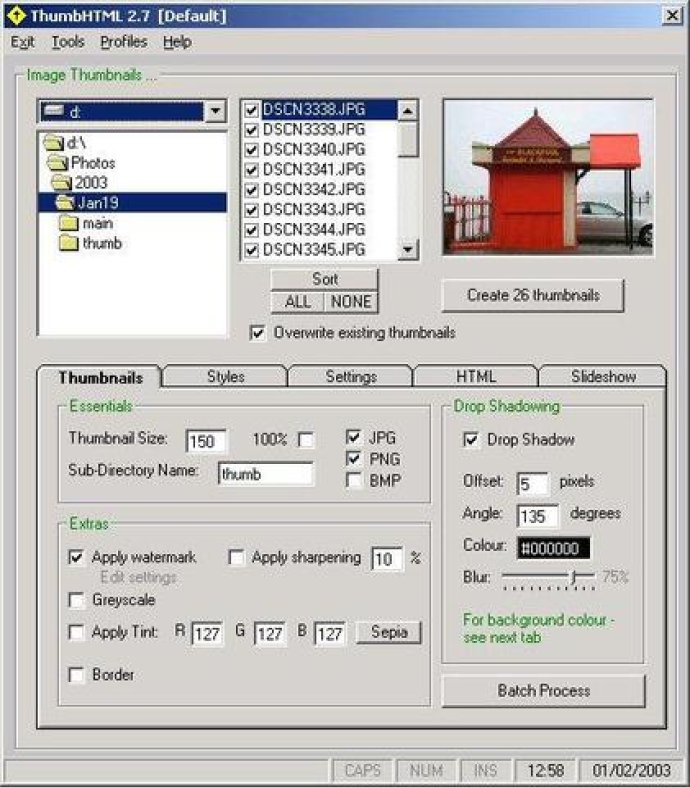
Once you have selected the images you wish to feature, you can customize the display by choosing the number of images per page and entering a page title before clicking the 'Make HTML' button.
Upload the entire folder to your website, including the thumbnails sub-folder, and your images will be ready for visitors to enjoy.
Recent updates include the ability to add comments to each image, extracting photo data from the EXIF headers in jpg images, and creating an impressive slideshow. Additionally, you can now batch process your images, creating pre-defined sets of resized images with ease.
Overall, ThumbHTML is a highly efficient and versatile tool for quickly showcasing your digital images online.
Version 2.8.0: N/A