Sync your clock with a time server using a minimalist app and stay informed about the passing seconds.
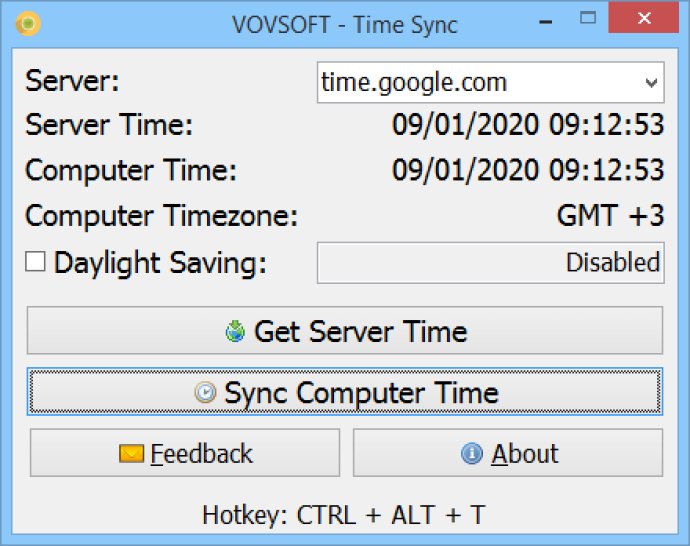
Setting up Time Sync is a breeze, and the application is incredibly lightweight. You can have it up and running with just a few clicks of your mouse, and once it's installed, you'll immediately be greeted with a clean and minimalist user interface.
The primary purpose of Time Sync is to synchronize your Windows clock with an Internet time server, so you can rest assured that every second is accounted for. When you need to check the time server, all you need to do is click a button, and the date and time will be displayed at the top of the main window.
Beyond that, Time Sync also reveals your computer's time and timezone for easy comparison. When it comes to synchronizing your clock, all it takes is a single click to complete the process. It's effortless and user-friendly, making it a must-have application for anyone who values their time.
Overall, Time Sync is an excellent minimalist app that's designed to ensure your Windows clock stays on time. It's effortless to use, syncs quickly, and requires minimal effort on your part—install it, click the button, and you're done. It's a must-have application for anyone looking to make the most out of their time.
Version 1.7: NTP (Network Time Protocol) servers are supported. Atomic time servers added. Daylight saving time can be disabled.