This software enables multiple users to access their individual iTunes libraries on one computer, eliminating the need to sign in and out of Windows each time. Up to four users can use the application concurrently.
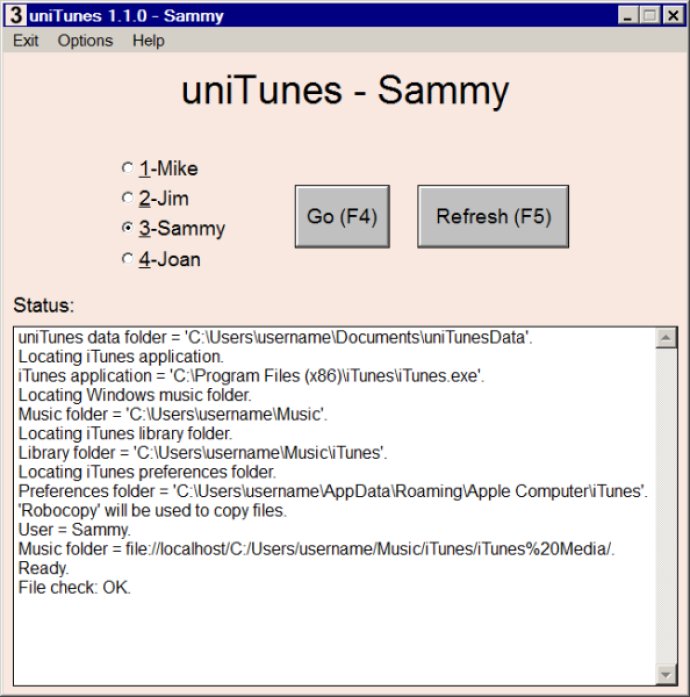
As you might be aware, Apple's iTunes software most easily accommodates only one iTunes profile per Windows user. This can be inconvenient for those who share a computer with multiple users who also have their iTunes profiles. Even the multi-library feature of iTunes is not convenient when multiple users wish to use iTunes without logging out of Windows to switch users.
Thankfully, uniTunes comes to the rescue. The application easily keeps track of up to four users by maintaining a unique uniTunes profile for each user, making it easy for everyone to access their iTunes without any interference. I found this feature incredibly useful, especially since I share a computer with my family, and it can be frustrating to log out of Windows to switch users or have to transfer iTunes files.
Overall, uniTunes is an excellent application that I highly recommend to anyone who shares a computer with multiple iTunes users. It is user-friendly, efficient, and solves the common problem of switching between different iTunes profiles without having to log out of Windows.
Version 1.1.0: Changed: user's identity is persistent across uniTunes sessions. Changed: on startup, uniTunes checks to see if iTunes was updated outside uniTunes.