USB Flash Security provides password protection for data stored in a USB flash drive. It encrypts the data and only allows access with the password. This software is a useful security tool to keep your sensitive data safe.
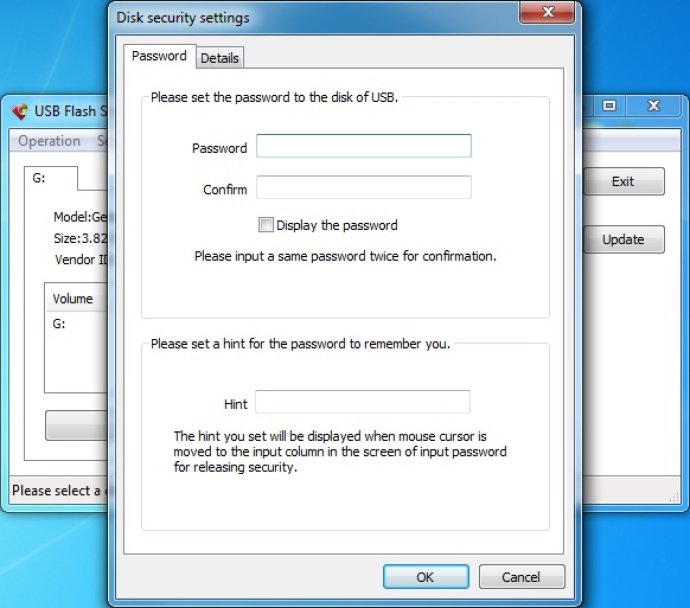
One of the standout features of USB Flash Security is that you can install it directly onto your USB Flash Drive. This means that you do not need to install the software on your computer to unlock the security. You simply need to enter your password to access your data.
Moreover, USB Flash Security has an auto-lock feature that protects your data even further. When you unplug your USB Flash Drive from your computer, it will automatically lock. This feature ensures that your data stays secure even if you forget to lock it yourself.
USB Flash Security uses AES encryption, a recognized and trusted encryption algorithm. The software encrypts your data automatically when you write it to your USB Flash Drive, and it decrypts it automatically when you read it.
There are five editions of USB Flash Security available for personal users. The USB Flash Security Free edition allows you to encrypt up to 4GB of data on a single USB drive. The USB Flash Security+ edition offers the same amount of storage but with extra features. The USB Flash Security++ edition can encrypt data on two USB drives with up to 8GB of storage. The USB Flash Security# edition can encrypt data on two USB drives with up to 16GB of storage, while the USB Flash Security## edition offers encryption for up to 2000GB of data on up to three USB drives.
USB Flash Security offers one license for each edition, meaning that you can have the software installed on one device.
Information leakage is a growing concern for both individuals and companies. USB Flash Security can help protect your information by encrypting your data and keeping it secure. While there are many security software options available for computers, there are very few for mobile devices. USB Flash Security fills this gap and provides strong encryption through AES256bit.
Version 4.1.11: Windows 10 support.