VaySoft Video to EXE Converter is a program that converts video files into protected self-running EXE files. Protect your videos and visit www.vaysoft.com for more information.
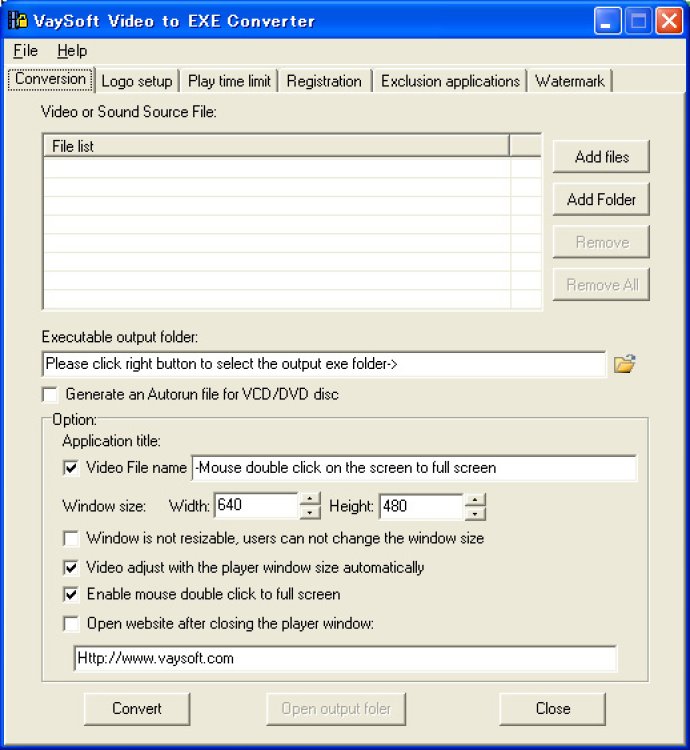
One of the most appealing features of VaySoft Video to EXE Converter is its ability to encrypt original video files, preventing unauthorized access to the video content. The output EXE files retrieve the video information through a memory stream, so users cannot access the original file on their hard disk. This feature provides a strong level of protection for your video content.
Additionally, VaySoft Video to EXE Converter offers a registration feature that restricts access to the video content to authorized personnel only. When the output EXE file runs for the first time, a dialog box prompts users to enter a registration key. Only those with the correct key can view the video content, ensuring that your content is only viewed by those with permission.
The program also offers options for setting time limits on video play, as well as watermarks for added security. You can add a string watermark or an image watermark to your videos, and configure the program to allow users to run the EXE file only for a specific number of times, a particular period of time, or within a certain date range.
In summary, VaySoft Video to EXE Converter is a powerful and versatile tool that allows you to protect your video content and customize your output files. For more information and to download the program, visit www.vaysoft.com.
Version 6.27: N/A