The VB 6 Add-In enhances source code printing, enabling printed output of any part of a project within the development environment. Export to HTML, PDF and RTF supported.
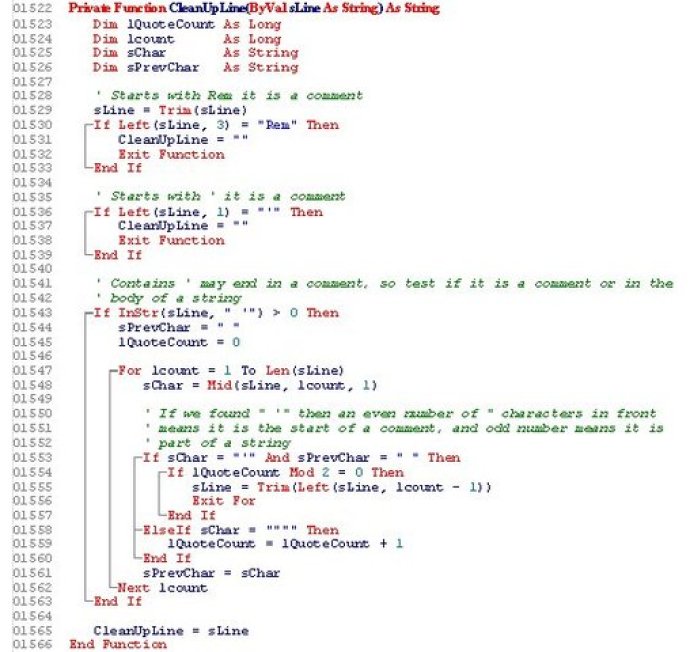
One of the main features that make this Add-In stand out is the ability to create and save your own output styles by customizing the fonts and color settings for keywords, strings, constants, procedure headers, line numbers, and page headers/footers. You can also custom-fit the page margins, line spacing, print quality, paper orientation, scaling, and more.
This versatile tool also provides an option to select a set of procedures, components or projects for printing, and the selection can be saved and restored for repeated prints of the same set of items. You can even print the output in multi-columns, customize the procedure separator to be a blank line, a line draw, or a new page, and print each source code line with a line number that can be reset at the top of a page, procedure, or continues for ease of code inspections.
Another excellent feature of this tool is the ability to draw connection lines for VB's paired constructs (DO LOOP specializations, etc.). Additionally, you can preview the output before printing in various formats and select specific pages to be printed. You can also export the printed output to HTML, PDF, or RTF format, making it easy to incorporate it into word processors.
In summary, I highly recommend this Add-In as an invaluable tool for any Microsoft Visual Basic 6 developer who seeks to enhance their source code printing capabilities. It provides customization options, ease of use, and an efficient workflow.
Version 6.26.112: Bug clearances and enhancements
Version 6.26.111: Bug clearances and enhancements
Version 6.26.109: Bug clearances and enhancements
Version 6.26.107: Bug clearances and enhancements
Version 6.26.99: Bug clearances and enhancements
Version 6.26.98: Bug clearances and enhancements
Version 6.26.97: Bug clearances and enhancements
Version 6.26.94: Bug clearances and enhancements
Version 6.26.93: Bug clearances and enhancements
Version 6.26.92: Bug clearances and enhancements