ViewNFO is a free and lightweight software that lets you view files of various types including .NFO, .DIZ, and .TXT. It offers a simple and easy-to-use interface for displaying the contents of these files.
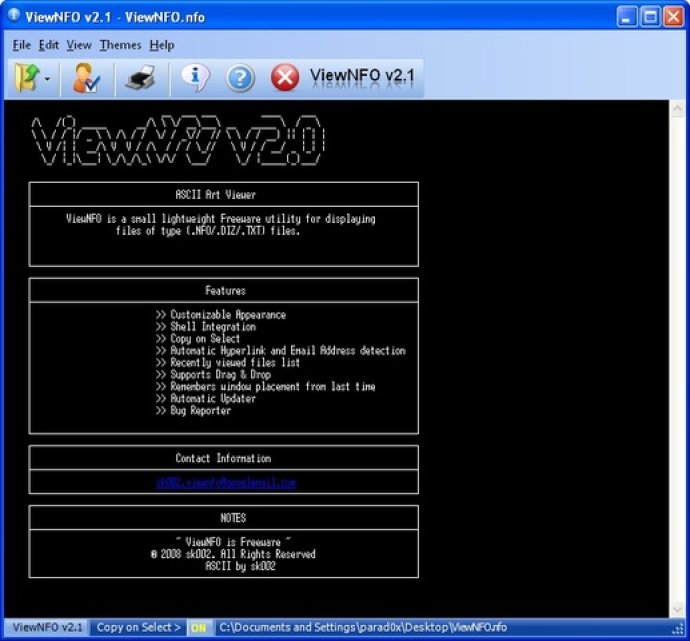
One of the key features of ViewNFO is its ability to automatically detect any hyperlinks and email addresses in the document and launch the default associated application. This saves you time and effort by not having to manually search for links and other information.
In addition to this, ViewNFO also has a customizable document appearance feature that allows you to change the font size, color, and other settings to suit your preferences. Shell integration is another useful feature that enables you to easily open files from within the software.
Moreover, the software supports drag and drop functionality which makes it easy to open files directly from your desktop or other directories. Plus, it has a recently viewed files menu that lets you quickly access previously opened files.
ViewNFO also features a copy on select feature that allows you to copy text directly from the document without having to save it first. Additionally, with features such as automatic updater and bug reporter, you can ensure that the software is always up to date and working correctly.
Finally, you can print ASCII files directly from the software and choose from nine available themes to customize the appearance of the application according to your preferences. Overall, ViewNFO is a top-notch software tool that is suitable for anyone looking for a reliable and efficient way to view and manage various file types.
Version 2.1.2.0: Fixed -> Some NFO Files not displaying correctly. Added -> Ability to change fonts. Added -> Show/Hide Toolbar. Updated -> Help File. Changed -> Installer program.