Vimarun software enables users to schedule the automatic start of one or more virtual machines with the host. When the host system shuts down, it suspends the virtual machine automatically. These features make system management easier, allowing for a smooth virtualization experience.
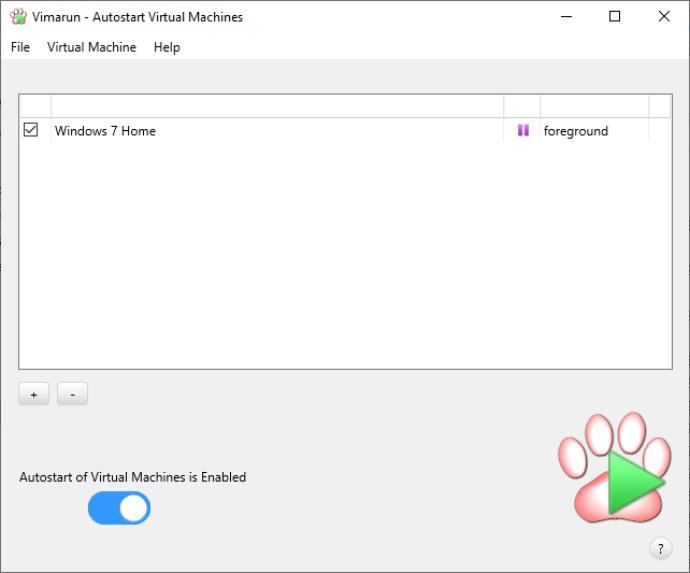
Moreover, Vimarun automatically suspends your virtual machine when your host shuts down or restarts. This feature eliminates the hassle of manually suspending your virtual machine each time you shut down your computer. You can now rest easy knowing that your virtual machine will be automatically suspended when you turn off your computer.
Vimarun is designed for Windows and works flawlessly with VMware Workstation Pro 16 and VMware Player 16. This seamless compatibility ensures that you can make use of Vimarun regardless of your virtual machine software.
Say goodbye to the constant worry of your virtual machine shutting down each time you update your Windows. With Vimarun, you no longer have to worry about Windows updates or that shutting down your computer crashed your virtual machine. Vimarun ensures that you can continue working in your virtual machine as if there was no reboot!
Overall, Vimarun is an excellent software that makes using virtual machines a breeze. Whether you are using VMware Workstation Pro 16 or VMware Player 16, Vimarun has got you covered.
Version 1.0.68:
Installer improvements
Various fixes with starting/scheduling your VMs
More retries if a VM doesn't start immediately
Improving handling of shutdown/crashed VM left overs