zaBox is a user-friendly software that allows you to store all your preferred applications in a single location. Facilitated by a keyboard shortcut, the platform provides easy management of apps via its icon on the system tray.
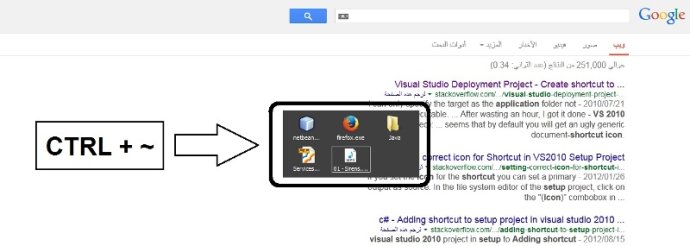
With the simple shortcut CTRL + ~, you can easily access your favorite software without having to navigate through multiple folders and menus. You can also manage your favorite applications by accessing the program's icon from the system tray.
One of the best things about zaBox is its ease of use. It has a very simple user interface that's easy to navigate, even for beginners. It's also incredibly lightweight, which means it's not going to take up too much space on your computer's hard drive. Moreover, it's designed to consume very little memory while running in the background.
While zaBox is already a fantastic software, future releases will include several new features such as drag and drop support, an option to change the default hotkey, an option to change the background color, and a context menu for each individual program. All these features will make managing your favorite applications even easier and more convenient.
Overall, if you want a straightforward and user-friendly way to store and access your favorite programs and applications, then zaBox is a must-have software that you should definitely try out.
Version 0.1:
*Put your favorite programs in one window
*To show the window use CTRL + ~