Actual Multiple Monitors is a software that duplicates essential Windows features across multiple screens. It also offers improved window management features, allowing users to switch between displays quickly and efficiently.
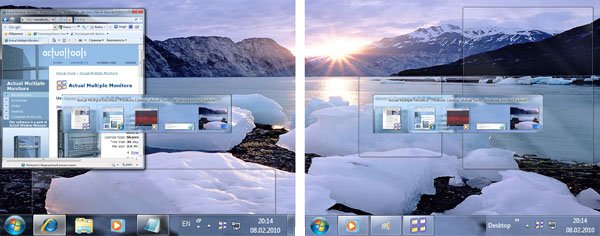
One of the standout features of this software is the addition of a copy of the original Windows Taskbar onto each secondary display. This simple addition simplifies and unifies task management across all monitors. Each taskbar can show only the tasks running on the same monitor or mirror the contents of the main Taskbar. You can also customize each secondary taskbar to display the Start button, notification area, Quick Launch, clock, and other toolbars based on your preferences. This makes it incredibly convenient to access common features and navigate between tasks without constantly switching back to the primary monitor.
In terms of window management, Actual Multiple Monitors offers a range of tools to alleviate the frustrations of working across multiple screens. You can quickly switch windows between monitors using a dedicated button on each window's title bar or hotkeys. Additionally, you can easily drag and resize windows by an arbitrary point, snap windows to desktop boundaries, and even emulate Windows 7 Aero Snap features on XP/Vista. You also have the ability to make any window span the entire desktop or fit the monitor's width or height, giving you complete control over the placement and size of your windows.
Another feature that I found particularly useful is the ability to set up rules for your favorite applications. This allows you to specify which monitor should display a particular program at startup. Additionally, you can create desktop profiles that include specific display properties like screen resolution, refresh rate, color depth, status (primary or secondary), wallpaper, and screen saver. This allows you to easily switch between different setups and maintain consistent settings across multiple monitors.
Finally, Actual Multiple Monitors offers the ability to save and restore the order of icons on your desktop in case they become garbled. This is a small but handy feature that can save you time and frustration when rearranging your desktop layout.
Overall, I highly recommend Actual Multiple Monitors to anyone who works with multi-monitor setups on Windows. Its user-friendly interface and powerful features make managing and arranging multi-monitor setups a breeze. Give it a try today and see the difference it can make for yourself!
Version 8.15.2: 1) Hardened security. 2) Fixed Actual Taskbar in Win11 24H2. 3) Fixed high CPU consumption with extra title buttons enabled in some bad-behaving apps.
Version 8.15.1: 1) Restored system tray in Actual Taskbar in Win11. 2) Improved Easy Window Dragging. 3) Fixed re-applying of window settings to Metro/UWP apps.
Version 8.15: 1) Added DEP/ASLR support. 2) Improved Audio Switcher. 3) Fixed Audio Switcher in Chromium apps. 4) Fixed Easy Dragging in Chromium apps. 5) Fixed extra buttons in Chromium apps. 6) Fixed multi-monitor Alt-Tab in Win11. 7) Fixed multi-monitor taskbar in Win10.
Version 8.14.5: 1) Reduced overall system load. 2) Fixed crash in Windows 10 Insider 21277+. 3) Added ability to flip mirrored content. 4) Added sound switching in Chromium-based MS Edge. 5) Fixed compatibility with 3rd party apps (e.g. Directory Opus). 6) Fixed memory bug in usage statistics collector.