WebCamSplitter allows users to operate one webcam simultaneously in various applications by duplicating the video stream. It enables multiple client applications to capture video via a specific video capture device.
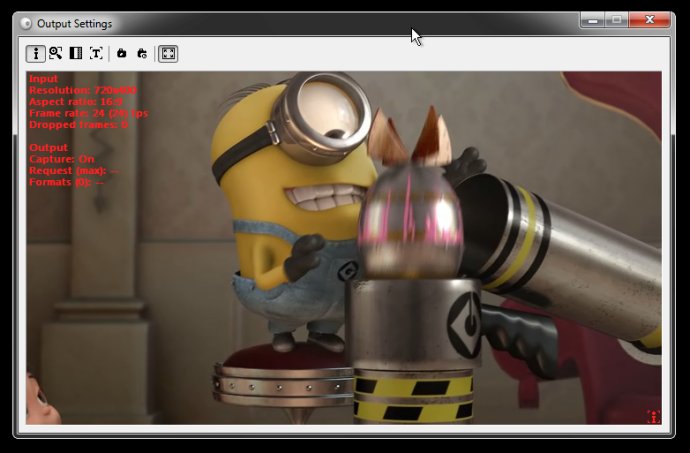
The solution to this issue is to use WebCamSplitter, which offers various essential features to customize your video output as desired. For instance, it allows customization of input and output resolutions enabling you to use a video stream of any resolution mode from the supported list of webcam resolutions independently. Besides, it provides a preview for every application you use, including the output video stream-dependent application.
With WebCamSplitter, you can set a desirable frame rate, and video stream processing quality, and use local media files such as AVI, WMV, MPG, BMP, and JPG as video sources. It also provides a Virtual Audio Device, allowing for the transfer of audio streams to modern IMs like MSN. Through its Intelligent Connect feature, WebCamSplitter permits the utilization of IYUV, MPEG4, and other input formats.
Moreover, it is among the fastest applications on the market, and its user-friendly interface is easy to use, with detailed help and color correction control. You can also overlay text and adjust brightness and contrast leveling, and it has added features like grabbing still images and screen captures as video sources.
Finally, WebCamSplitter is accessible via the system tray, similar to your ICQ, AIM, or Yahoo IM, making it easy to access and use with your other applications. Overall, WebCamSplitter offers an ideal solution to situations where you need to use multiple applications with the same webcam video source simultaneously.
Version 1.5: * Output resolutions customization available in Options