Recover lost data in Windows with ease using the data recovery tool. Retrieve deleted files and folders that were emptied from the recycle bin or bypassed it by using SHIFT + DEL key. The software is ideal for recovering data from damaged, lost or corrupted partitions.
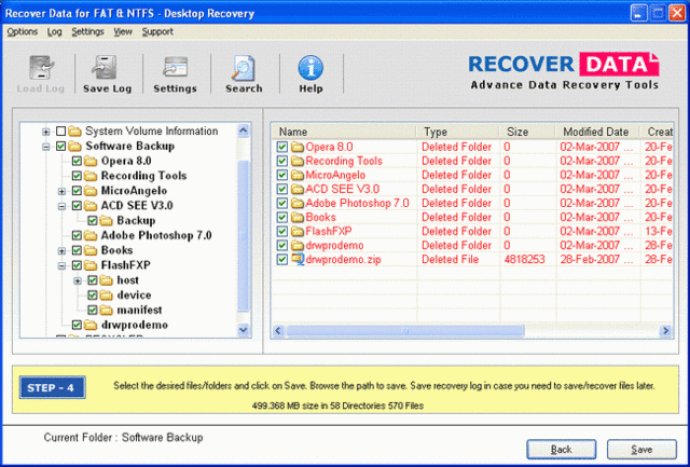
Undelete File Recovery tool is especially helpful when it comes to fixing deleted files/folders emptied from recycle bin or bypassed recycle bin using SHIFT + DEL Key. With Get Back Data software, these files can easily be restored once again.
Get Data Back tool is also a great feature that recovers corrupted data from formatted, lost, damaged, corrupt or missing partitions of FAT and NTFS. This feature offers formatted partition recovery, deleted file recovery, Windows partition recovery and more.
There are four types of recovery modes offered, including Desktop Recovery, Image Recovery, Raw Recovery and Remote Recovery. Desktop Recovery is the most useful for getting back deleted files, lost data or files deleted using Shift + Del key, data recovery from hard drive with accidentally deleted partitions, formatted partitions.
Raw Recovery is useful when it comes to recovering images, zip files, media files, sound files, ms office documents, graphic files and other file types using specific file header signature by choosing file extensions. The software reads all sectors on the disk sequentially (sector-by-sector) looking for specific file header signatures to get data back and restores data quickly using raw recovery approach.
Lastly, Image Recovery Option creates disk image of the hard disk to restore data there from when there are bad sectors in the disk media and when the user is recovering data from the failing computer hard disk or drives. All in all, Get Back Data Software is a safe and sound choice for anyone in need of a reliable data recovery software.
Version 3: N/A
Version 1.0: N/A