XFilesDialog software enhances standard file dialogs with features such as automatic resizing, history of recently-used files and folders, and display of current folder on the title bar.
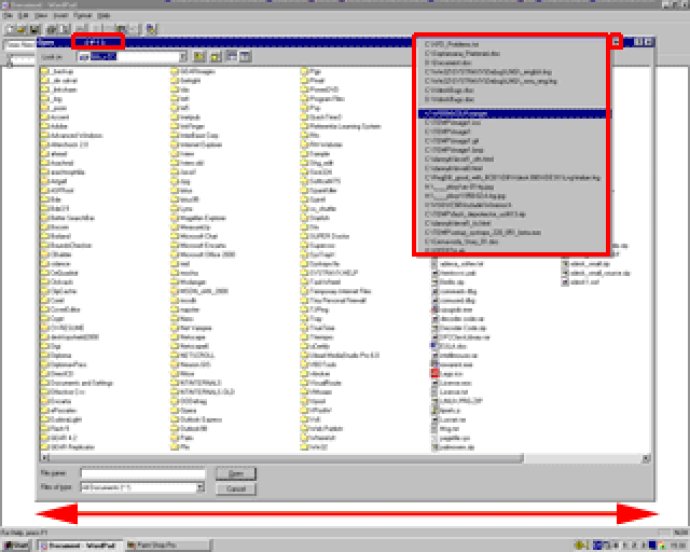
One of the new features is automatic resizing of all file dialogs. You no longer have to struggle with scrolling three lines at a time in a tiny window designed for a 640x480 resolution. You can select the view type, sort type, and sort order of your choice. XFilesDialog makes it all possible.
Another valuable feature of XFilesDialog is the ability to have a history of recently-used files and folders. This feature is available in all the normal file dialogs! You can easily access files and folders that you recently used without the hassle of browsing through folders.
When using XFilesDialog, you will notice that the current folder is displayed on the title bar of the file-dialogs along with the total and free space. This helps you stay organized and informed about your working space.
Lastly, XFilesDialog offers drive buttons that make navigation a breeze. You can quickly navigate to different folders in your system with ease.
In conclusion, XFilesDialog is the perfect tool to improve the Open and Save dialogs for all normal and Microsoft Office programs. The software is packed with convenient features such as automatic resizing, recently used files and folders history, current folder display, and drive buttons. With XFilesDialog, file navigation has never been easier!
Version 4.00: Support for 64-bit versions of Windows and Vista/Win7