XiXi Duplicate File Finder Free is a fast and free software that helps you find and delete large duplicate files, freeing up valuable disk space on your hard disks and removable storage devices. It can scan up to 300 GB files in just a minute.
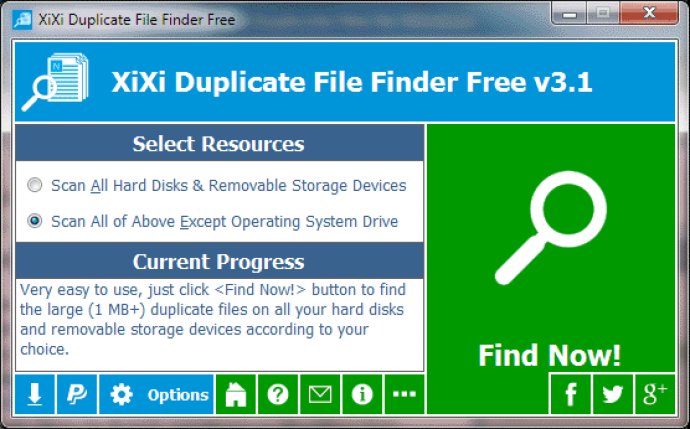
Apart from its speed, the software is also extremely user-friendly; all you have to do is click the "Find Now!" button to initiate the search. After the search, the results are displayed instantly, sorted by size in descending order. The tool goes ahead and marks the adjacent duplicate files in the group with different colors and showcases the name, path, size (MB), type, and date modified of all files to help you operate the duplicate files conveniently. Additionally, you can perform several common actions such as Save, Load, Move to Recycle Bin, Delete, Open / Run, Open File Location, Uncheck All, Invert Checks, and Show Properties on the checked or highlighted files in the result listing.
The software comes with several useful options that enable you to control the scanning sources and compared result such as excluding the system and special folders it does not scan. Apart from disk space recovery, the software also helps reduce management costs and prevents unnecessary confusion caused by redundant duplicate files.
Lastly, it's worth noting that the software only scans files that are over 1 MB in size, as smaller files do not contribute significantly to disk space recovery. Additionally, the Mini edition of the software only compares files based on their size (in bytes) and not their name or last modified date. Although it doesn't compare file contents, the software guarantees the most duplicate files (not 100%) for larger files. However, it's important to exercise caution when removing very small parts of possible uncertainty duplicate files.
Version 3.1: Displays the statistics of the checked files. Supports to highlight the selected group. Supports to open/run the highlighted file by a friendlier way: double-click.