Convert DVDs into a variety of video and audio formats including AVI and MP4 with the 4Easysoft Mac DVD Ripper. This software is available for Mac computers and offers an easy-to-use solution for DVD conversion.
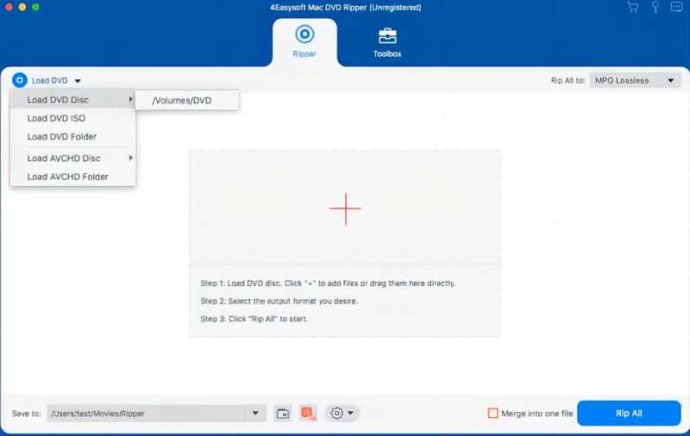
The 4Easysoft Mac DVD Ripper is a versatile application that also allows you to extract pictures from favorite movie scenes. It offers various customization options, including clip trimming, cropping of the playing area, and watermarking as needed. You can preview your movie before converting it.
This software distinguishes itself from others by supporting a wide range of output video formats, including MPEG-4, H.264/MPEG-4 AVC, MOV, M4V, AVI, DivX, XviD, ASF, WMV, MPEG-1, MPEG-2, 3GP, 3GPP, MKV, FLV, SWF, and even HD videos. It also allows you to extract audio from DVD to AAC, AC3, AIFF, AMR, AU, FLAC, MP3, M4V, MP2, OGG, WAV, WMA on Mac.
Additionally, the software's ability to convert DVD to portable players and classify output formats with device type ensures you get the appropriate files for your iPod, iPhone, iPhone 3G, Apple TV, PSP, PS3, Zune, Zune 2, Xbox, Google Phone, and many more. You can adjust the output effect by changing brightness, saturation, contrast and even enhance the quality with the Deinterlace feature. You can crop the black borders of the movie and choose your preferred audio track and subtitle.
With the 4Easysoft Mac DVD Ripper, you can also choose from Zoom Mode to adjust the screen size, retain 16:9, 4:3, full screen, or the original size. You can preview the movie before converting it and capture your favorite movie scenes.
In summary, the 4Easysoft Mac DVD Ripper is an outstanding DVD ripper for your Mac, thanks to its impressive features and broad range of customization options. You can convert and rip DVD to all video and audio formats, extract pictures from your favorite movie scenes, and review the movie before converting it.
Version 1.0.30:
1. Set the resolution of cropped and rotated videos as output resolution automatically.
2. Add black border removal format in profile settings.
3. Fix some bugs and optimize the product.
Version 1.0.28: New release
Version 4.0.16: 1.Output one file to different formats simultaneously. 2.Watermark your video as you want. 3.Select audio track and subtitle.