Manage backups of files in zip or cab formats with ease through this tool. It supports hard and removable disks, LAN or WAN. It features import/export options to synchronize folders with other PCs, Command-line support, and SFX-backups.
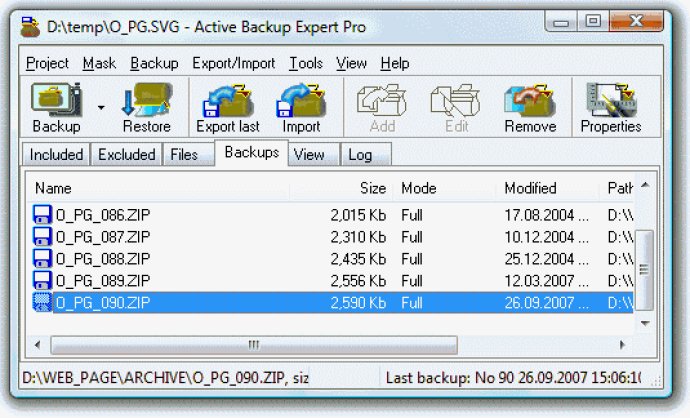
The software includes a step-by-step Wizard that guides the user through the process of creating a backup set. This includes supplying the paths and filters for files to be included or excluded, specifying the storage folder and compressing ratio, and selecting the backup method - incremental or differential. There is even an option to enable file inclusion on the date-time basis, which backs up new and changed files only.
Once the backup set is configured, multiple backup copies can be created with ease. Simply press the Backup button or click the shortcut on the Desktop. In addition, Command-line support is available to enable unattended backups via an automation utility.
This software also includes the ability to restore files, view or edit their content, as well as import/export features to synchronize folders on different PCs and to span large backups across multiple disks. Users can even create self-extracting .zip files and take advantage of ActiveX automation support.
Overall, this software is an excellent solution for those looking for an easy-to-use backup tool with a wide range of features. The ample documentation provided ensures that all users have access to the information they need to use the software effectively.
Version 2.11: The backup software includes predefined projects to backup My Documents, Favorites, OutlookExpress e-mails and addresses and Desktop-StartMenu-QuickLaunch shortcuts with two clicks or automatically.
Version 1.94: Windows Vista compatibility has been implemented
Version 1.93: The ABE supports the CD-writing facility of Windows XP.
Version 1.92: The ABE supports the CD-writing facility of Windows XP.