ActivTrak is a cloud-based UAM software that collects user data to improve security, compliance, and productivity in the digital workplace.
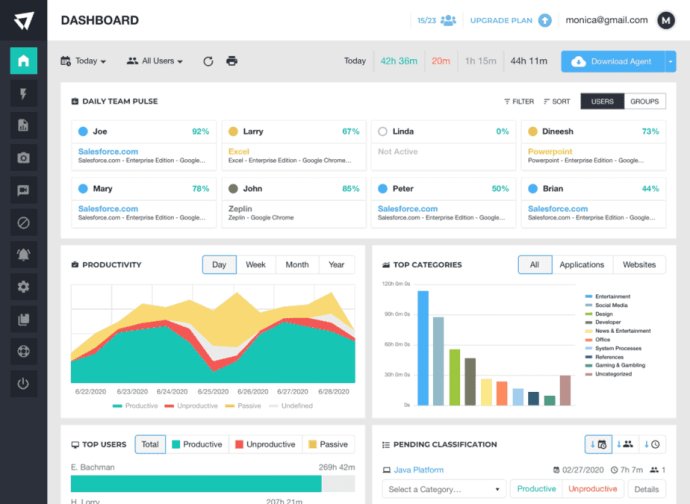
PCMags has recognized ActivTrak as the Editor's Choice for Employee Monitoring, making it a highly regarded solution. It is flexible, affordable, and easy to deploy across an entire organization. Within minutes of signing up, users can start analyzing data, providing a convenient and efficient experience. ActivTrak is trusted by thousands of global organizations for monitoring remote workforces, establishing performance baselines, enhancing employee productivity, identifying disengaged employees, and reducing time spent on security investigations with comprehensive forensics.
The data collected by ActivTrak provides valuable insights on employee productivity, helping employers and managers enhance performance, track sensitive internal information, and improve operational efficiency. The software is easy to install and use, with pre-set reports readily available for review. ActivTrak offers a freemium model and operates as a software-as-a-service, offering convenient services to users.
ActivTrak consistently receives top ratings in the UAM market, as recognized by reputable platforms such as Capterra, G2 Crowd, and Trustpilot. Its ability to provide rich, contextual insights into user activity from a human perspective sets it apart from other UAM providers. Overall, ActivTrak is a comprehensive software solution that helps organizations address security and compliance concerns while also identifying opportunities for improved engagement, productivity, and efficiency.
Version 8.4:
New: Ability to remotely enable extensions for Chrome, Edge, and Firefox, and remotely install Chrome and Edge.
Fixed: Issue with some erroneous ‘POTENTIAL FALSE ACTIVITY: artificial input’ messages; Issue where screenshot capture could occasionally fail.
Enhanced: Security.
Version 8.3.3:
Fixed: Downgrade triggering Chrome extension installation; Some users not showing as Active in Team Pulse; Alarm bugs causing alarms not to fire, or to fire erroneously
New: Touchscreen support; Activity Log entry when artificial mouse movement is detected
Enhanced: Security; Autoupdate process
Version 8.3.2.0: Impact Analysis now included in Insights.
Version 8.3.2: Fixed an issue where a small number of Citrix users might experience a crash.
Version 8.3.1:
Enhanced: Security, Uninstall process, Citrix XenDesktop & XenApp Location detection support.
Fixed: Incorrect workgroup/domain name for some users; ‘Url Unavailable’ on some Chrome sites; Screenshots not uploading for some users.
Version 8.2.20: Fixed: Over-reporting due to Lock Screen and laptop open/closed lid events on machines using Modern Standby; Chrome activities not being detected for some users
Version 8.2.19: Fixed: Some activity durations over-reported due to Lock Screen or laptop closed detection issue.
Version 8.2.18: Improved detection of screensaver close ending "Passive" state, accurate log of .RBF file executable names and faster detection of timezone updates when traveling.